-
Notifications
You must be signed in to change notification settings - Fork 10
New issue
Have a question about this project? Sign up for a free GitHub account to open an issue and contact its maintainers and the community.
By clicking “Sign up for GitHub”, you agree to our terms of service and privacy statement. We’ll occasionally send you account related emails.
Already on GitHub? Sign in to your account
Label as a value indicator #6
Comments
|
You can do by wrapping it in a (The input props come form redux-form in this example.) |
|
Since the project looks abandoned for some time, I've made my own version with this support, it is available under "@kassellabs/react-semantic-ui-range" My company will use this fork project, so we will update it when we need it, so you can expect SemVer and a relative API stability if you plan to use this. The tooltip style customization is totally up to the project that uses it to decide, In our case, we're using it like this: <Slider
value={value}
discrete={discrete}
tooltip={(currentValue) => (
<SliderTooltip position={tooltipPosition} value={currentValue} />
)}
style={{
trackFill: {
backgroundColor: '#007EA7',
},
}}
settings={{
tooltipPosition,
start: value,
max,
min,
step,
onChange,
}}
/> |
|
@nihey kudos for your work!
|
|
@SimonGolms Thanks for your feedback! About the notes:
The // SliderTooltip.js
// Uses semantic-ui's `popup` styles as a base
const SliderTooltip = ({ position, content }) => (
<div className={`ui ${position} center popup visible slider-tooltip`}>
{ content }
</div>
);/* SliderTooltip.styl */
.ui.popup.slider-tooltip {
position: relative;
}It serves us well on our needs.
Unfortunately, we have not implemented the tooltips for multiple thumbs, as all of our application sliders had just one thumb, we ended up only implementing what we needed. |
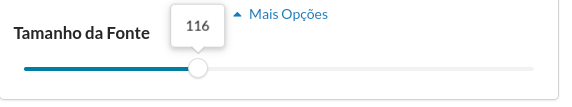
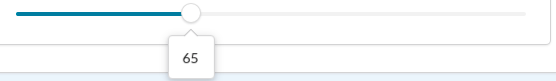
it would be nice to have a label floating around the slide to indicate its value.
The text was updated successfully, but these errors were encountered: