-
-
Notifications
You must be signed in to change notification settings - Fork 473
New issue
Have a question about this project? Sign up for a free GitHub account to open an issue and contact its maintainers and the community.
By clicking “Sign up for GitHub”, you agree to our terms of service and privacy statement. We’ll occasionally send you account related emails.
Already on GitHub? Sign in to your account
Y-axis labels of HoloViews plot in Fast Template does not position them selfes well #2426
Comments
Cause/ WorkaroundBy removing a line from the the Panel file A few questions for you @philippjfr
|
@mattpap Does bokeh not like relative sizes like |
|
Possibly this is related to bokeh/bokeh#11110, though there were other regressions to text rendering in 2.3.x. What version of bokehjs is being used and what's the content of JS console? |
|
Thanks @mattpap. bokeh py console bokeh js |
|
This is definitively bokeh/bokeh#11110 and it will be fixed 2.3.3. |
|
Thanks @mattpap FYI @philippjfr. I wanted to create a fix to temporarily workaround this problem. Unfortunately I pushed it directly to master. It's here 630a71c. I don't believe it will cause any problems. Please check it out and let me know. Thanks. I also added back tick marks and grid line. I've been thinking about doing it for a long time. I believe its needed. import panel as pn
import pandas as pd
import holoviews as hv
pn.extension(sizing_mode="stretch_width")
hv.extension("bokeh")
ACCENT_COLOR = "#FDAC53"
data = pd.DataFrame(
{
"x": [1,2,3,4],
"y": ["A"*10, "B"*4, "C"*6, "D"*3]
}
)
plot = hv.Points(data).opts(color=ACCENT_COLOR, marker="o", size=25, show_grid=True)
plot_panel = pn.pane.HoloViews(plot)
template=pn.template.FastListTemplate(
title="Fast HoloViews",
main=[plot_panel],
header_background=ACCENT_COLOR,
header_accent_base_color="white",
accent_base_color=ACCENT_COLOR,
)
template.servable() |
|
Resolve in bokeh, closing. |

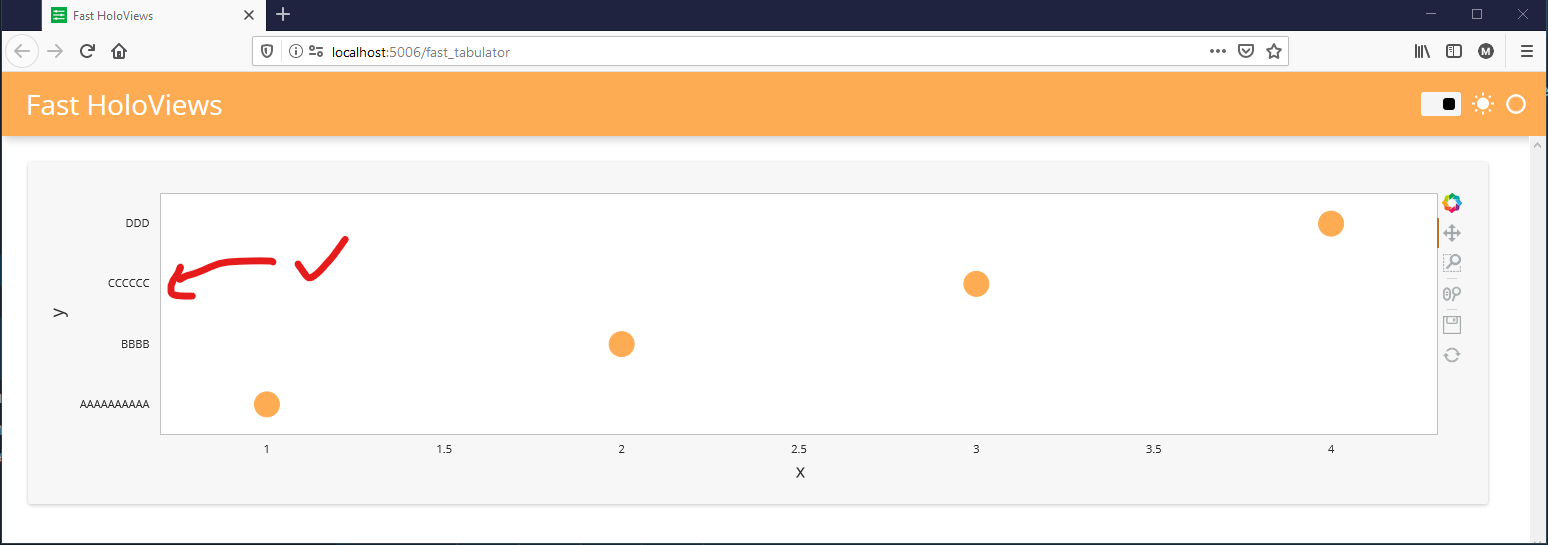



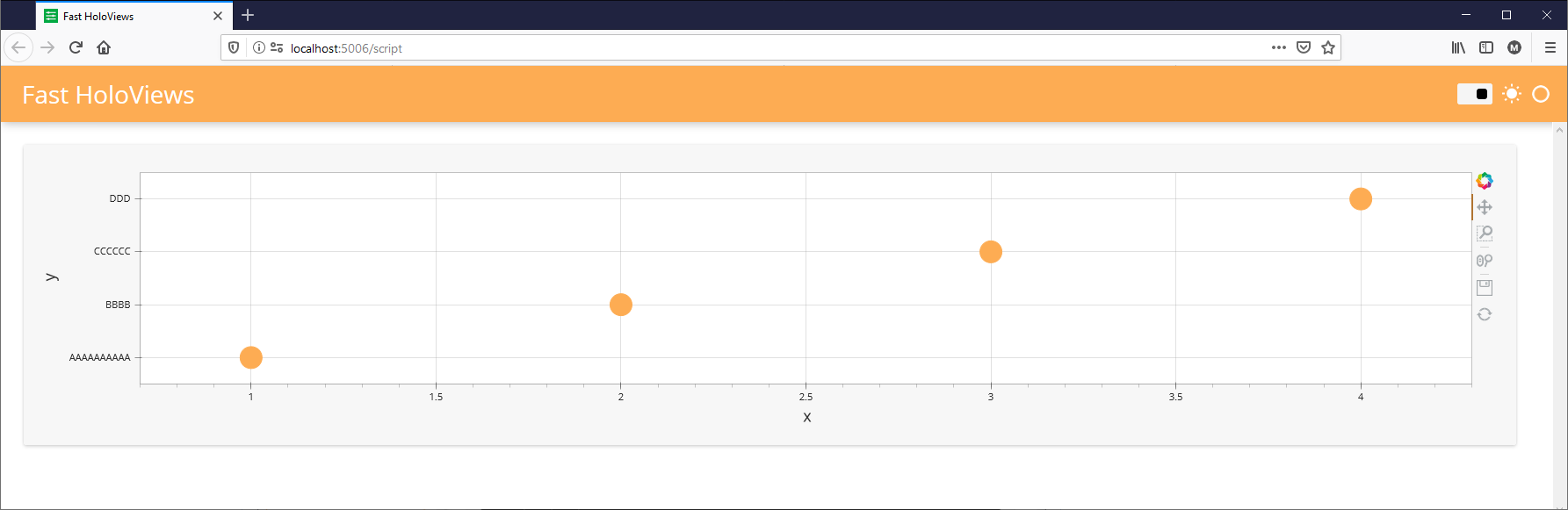

I'm on the current master branch of Panel (pre 0.12 release)
Additional Context
Changing the template to
pn.template.VanillaTemplatefixes the problemThe text was updated successfully, but these errors were encountered: