New issue
Have a question about this project? Sign up for a free GitHub account to open an issue and contact its maintainers and the community.
By clicking “Sign up for GitHub”, you agree to our terms of service and privacy statement. We’ll occasionally send you account related emails.
Already on GitHub? Sign in to your account
Memory issue PIL >= 8.3.0 #182
Comments
|
OK, found it. It's Pillow / PIL. I installed "PIL : 7.2.0" and everything is back to normal. Have to find out, which is the latest release, where everything is OK. |
|
@helgeerbe well done. I've got 8.1.2 on this 'big' computer, but 5.4.1 on the RPi I should think the pillow devs would want to know about this... |
|
I nail it down. 8.3.0 is broken. 8.2.0 seems to work. I will let it run for a while to be sure. |
|
@paddywwoof I hope I found the root cause. Can you have a look at python-pillow/Pillow#5797 (comment) |
|
Should be fixed in the next Pillow release python-pillow/Pillow#5844 |
|
Should be fixed in Pillow release 9.0.0. I updated the dependency in |
Today my picframe service crashed
I'm logging in a influxdb the system load and found this behavior.
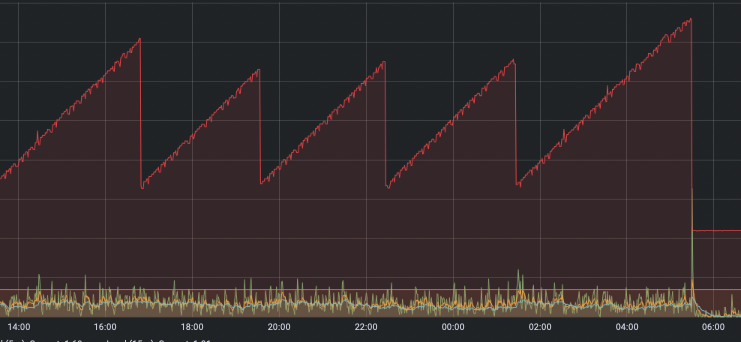
System load is quite low. But memory consumption is strange. Picframe starts with 6% total memory. While running, memory is freed (sawtooth line). But at the end memory consumption is nearly 100% in total.
I checked an older log:
Memory consumption is as expected stable. When suddenly the sawtooth line appears. (High cpu load two most left yellow peaks are the nightly backups).
What have I done?
I rolled back some older releases of picframe, but the sawtooth line was still there. So maybe one of the python modules has an issue?
Does this occur on your pic frames (check with
topif memory consumption is stable over a period of time). Which versions of the modules are you using?The text was updated successfully, but these errors were encountered: