New issue
Have a question about this project? Sign up for a free GitHub account to open an issue and contact its maintainers and the community.
By clicking “Sign up for GitHub”, you agree to our terms of service and privacy statement. We’ll occasionally send you account related emails.
Already on GitHub? Sign in to your account
Renaming folder which already added to watch #259
Comments
|
We are also experiencing this issue on Windows 10. @dylan-bourque Any update on this? |
|
Same issue: #243 |
|
Thanks for reporting the issue. Have you managed to find a workaround? Is it possible to detect the rename? Possibly to remove the old watch and set up a new watch when the rename happens? If you find a work around, it would be great to get a failing test case and fix upstreamed into fsnotify. Though word of warning, the fsnotify code for Windows could use some love. It was pulled from winfsnotify that initially mapped Windows to Linux inotify before being further wrapped in the fsnotify common interface. Update: Whoops -- now I see #370 |
Operating system and version.
OS Name: Microsoft Windows 10 Pro
OS Version: 10.0.17134 N/A Build 17134
OS Manufacturer: Microsoft Corporation
OS Configuration: Standalone Workstation
OS Build Type: Multiprocessor Free
Here is the description of the issue that occurred.
While creating new folder if I rename that folder to any custome name and than if I will create any files into that folder at that time watcher try to find that files into old folder path which was created by system not on the given custome name
Output when I first create folder with custome name.
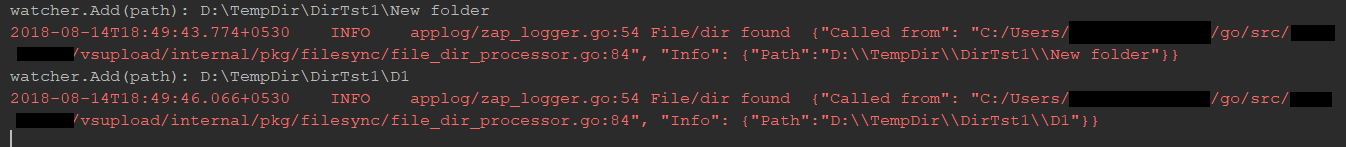
It adds both the folder path into watches
When I create any file into renamed folder it try to finds that file into old name folder.

I also tried removing old directory path from watcher but it not removing it actually..!
Are you able to reproduce the issue? Please provide steps to reproduce and a code sample if possible.
The text was updated successfully, but these errors were encountered: