-
-
Notifications
You must be signed in to change notification settings - Fork 167
New issue
Have a question about this project? Sign up for a free GitHub account to open an issue and contact its maintainers and the community.
By clicking “Sign up for GitHub”, you agree to our terms of service and privacy statement. We’ll occasionally send you account related emails.
Already on GitHub? Sign in to your account
Where did all the fonts go? #572
Comments
|
We don't host the files in the repo anymore since storing binary files in Git caused us a few problems DX-wise. #456 might be an interesting read for you. If you need to download a specific font, you could go to a specific font page and click on the download icon found at the top right - e.g. https://fontsource.org/fonts/abel If you want ALL the font files for some alternative project, you could fork this repo, edit .gitignore to keep the |
|
OK, thanks, makes sense! I'll have a look at a custom thing later. My use case is that I host all the fonts personally and this project was a fantastic way of just dropping in a Maybe you could include this in the breaking changes in changelog since it's not mentioned there? And thanks for the quick response. I much appreciate this project and your effort making and maintaining it! |
Aha, I feel like this isn't the intended way to use the repo so I can't promise non-breaking changes in that regard. Semver is only necessarily guaranteed for the NPM packages. |
|
@ayuhito EDIT: Got it working! Missed to update the commit of the autocomitter |
|
@tamiogmbh, great you figured that out. Should be hugely simplified with the CLI when #590 is merged! |
|
@ayuhito Yes! I saw the CLI coming, but we don't have time to wait First I hit this issue, which was an easy fix, just set concurrency to 1 (but it took hours), but then I hit the following issue: Do you have any idea what the cause might be? EDIT: Also, how do I generate the JSON served from |
|
@tamiogmbh, you might want to remove the check fonts part in the workflow. I've never seen that error but I have a feeling it's related to that. As for the metadata, each font has its own |
|
@ayuhito Hm, it seems to fail when committing the font files, I got a different error this time around. |
|
Oh, this is a GitHub limitation where you can't upload more than 2GB in a single commit. You're better off doing this locally by running the scripts yourself. If you want automated weekly builds, you'll need to commit the font files locally in batches of less than 2GB until everything is uploaded. Then future auto build diffs will always be less than the limit. |
|
@ayuhito Just wanted to say thank you for the help and for making this library! I built it locally and added it to our CDN, works as expected. I look forward to the CLI so it's simpler to update & setup ;-) |
|
Note that in V5 we are migrating the font packages and all its files to fontsource/font-files with the new CLI. Currently unpublished as we work out all the bugs and finish off the website, but it should address this issue. |

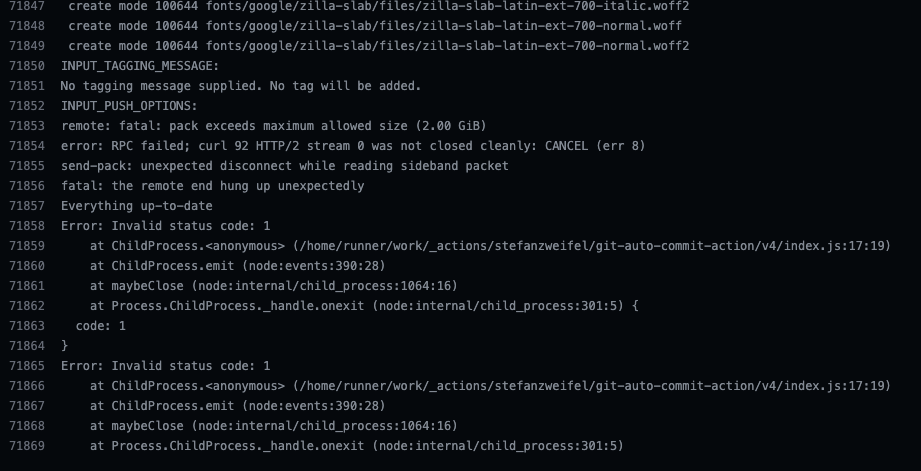
I used to be able to clone this repo, which would include the woff2 files in the subfolder for each font, so I could just upload them and use them (outside the npm world). Now the
files/folder just has an emptyfile-list.json: e.g.https://github.com/fontsource/fontsource/tree/main/fonts/google/abel/files
I'm wondering how to download the generated fonts now? I see there were some changes to the folder structure. I used to be on this commit which seems to be gone now:
The text was updated successfully, but these errors were encountered: