New issue
Have a question about this project? Sign up for a free GitHub account to open an issue and contact its maintainers and the community.
By clicking “Sign up for GitHub”, you agree to our terms of service and privacy statement. We’ll occasionally send you account related emails.
Already on GitHub? Sign in to your account
error: unknown option '--local' when trying to install an extension using CLI
#4577
Comments
|
I have the same problem with the Stripe Payments Extension. I think it's because of the latest |
|
This issue needs attention. |
|
Can someone add the 'needs attention' label, please? |
|
Hi @shauryaaher + @vajahath - sorry for the confusion here. As of firebase-tools@11.0.0, the default behavior is the same as I'll make a fix to this ASAP to not error out if the |
|
will |
|
@benomatis Yes - as of firebase-tools@11, this is now a 2 step process. First, you add an extension to your local extensions manifest by running: Then, you can emulate it by running: or actually install it onto a project by running: If you then want to reconfigure, update, or delete an extension, you follow the same process. First, use the corresponding command to make a change in your local manifest: then, run the same commands as above to emulate or deploy the new changes. |
|
@joehan This worked, thank you. |
|
Thanks everyone for reporting this. Just released firebase-tools@11.0.1, which includes a fix for this. |
|
Thanks a lot! |
|
@joehan Thanks! Can you also correct the broken links on the extension page? I've reported that as well in this issue. If Extension page: https://firebase.google.com/products/extensions/typesense-firestore-typesense-search#:~:text=How%20to%20install%20this%20extension |
[REQUIRED] Environment info
firebase-tools: 11.0.0
Platform:: Ubuntu
[REQUIRED] Test case
$ firebase ext:install typesense/firestore-typesense-search --local --project=xxx error: unknown option '--local'Also checked with
--help. But not giving enough info:[REQUIRED] Steps to reproduce
I was trying to install an extension and try it in emulator. For that I followed as per firebase extension page.
[REQUIRED] Expected behavior
I don't know. I was trying. I hope this should install the extension locally so that I can test with emulator.
[REQUIRED] Actual behavior
Run the command with --debug flag, and include the logs below: same result
Additionally, all the blue links in steps 3, 4, 5 are broken.
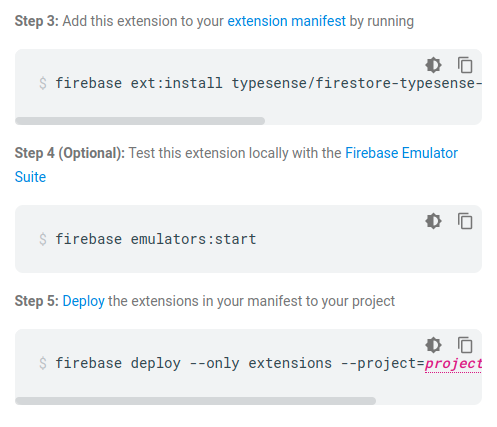
The text was updated successfully, but these errors were encountered: