Below are some example GitLab CI jobs that use GoReleaser to release a project.
If you are using private hosted or Enterprise version of Gitlab, please follow this guide before diving into the details.
You can easily run GoReleaser in GitLab CI using its Docker container.
In the repository's GitLab CI settings, add a GITLAB_TOKEN variable. The value should
be an API token with api scope for a user that has access to the project. This
variable should be masked and optionally protected if the job will only run on
protected branches and tags.
See Quick Start for more information on
GoReleaser's environment variables.
Add a .gitlab-ci.yml file to the root of the project:
stages:
- release
release:
stage: release
image:
name: goreleaser/goreleaser
entrypoint: ['']
only:
- tags
variables:
# Disable shallow cloning so that goreleaser can diff between tags to
# generate a changelog.
GIT_DEPTH: 0
script:
- goreleaser release --rm-distNotice that entrypoint is intentionally blank. See the
GitLab documentation on entrypoints
for more information.
When tags are pushed to the repository,
an available GitLab Runner with the Docker executor will pick up the release job.
goreleaser/goreleaser will start in a container and the repository will be mounted inside.
Finally, the script section will run within the container starting in your project's directory.
Pushing images to a registry requires using Docker-in-Docker. To create GitLab releases and push
images to a Docker registry, add a file .gitlab-ci.yml to the root of the project:
stages:
- release
release:
stage: release
image: docker:stable
services:
- docker:dind
variables:
# Optionally use GitLab's built-in image registry.
# DOCKER_REGISTRY: $CI_REGISTRY
# DOCKER_USERNAME: $CI_REGISTRY_USER
# DOCKER_PASSWORD: $CI_REGISTRY_PASSWORD
# Or, use any registry, including the official one.
DOCKER_REGISTRY: https://index.docker.io/v1/
# Disable shallow cloning so that goreleaser can diff between tags to
# generate a changelog.
GIT_DEPTH: 0
# Only run this release job for tags, not every commit (for example).
only:
refs:
- tags
script: |
# GITLAB_TOKEN is needed to create GitLab releases.
# DOCKER_* are needed to push Docker images.
docker run --rm --privileged \
-v $PWD:/go/src/gitlab.com/YourGitLabUser/YourGitLabRepo \
-w /go/src/gitlab.com/YourGitLabUser/YourGitLabRepo \
-v /var/run/docker.sock:/var/run/docker.sock \
-e DOCKER_USERNAME -e DOCKER_PASSWORD -e DOCKER_REGISTRY \
-e GITLAB_TOKEN \
goreleaser/goreleaser release --rm-distIn GitLab CI settings, add variables for DOCKER_REGISTRY, DOCKER_USERNAME,
and DOCKER_PASSWORD if you aren't using the GitLab image registry. If you are
using the GitLab image registry, you don't need to set these.
Add a variable GITLAB_TOKEN if you are using GitLab
releases. The value should
be an API token with api scope for a user that has access to the project.
The secret variables, DOCKER_PASSWORD and GITLAB_TOKEN, should be masked.
Optionally, you might want to protect them if the job that uses them will only
be run on protected branches or tags.
Make sure the image_templates in the file .goreleaser.yaml reflect that
custom registry!
Example:
dockers:
-
goos: linux
goarch: amd64
image_templates:
- 'registry.gitlab.com/Group/Project:{{ .Tag }}'
- 'registry.gitlab.com/Group/Project:latest'You can check this example repository for a real world example.
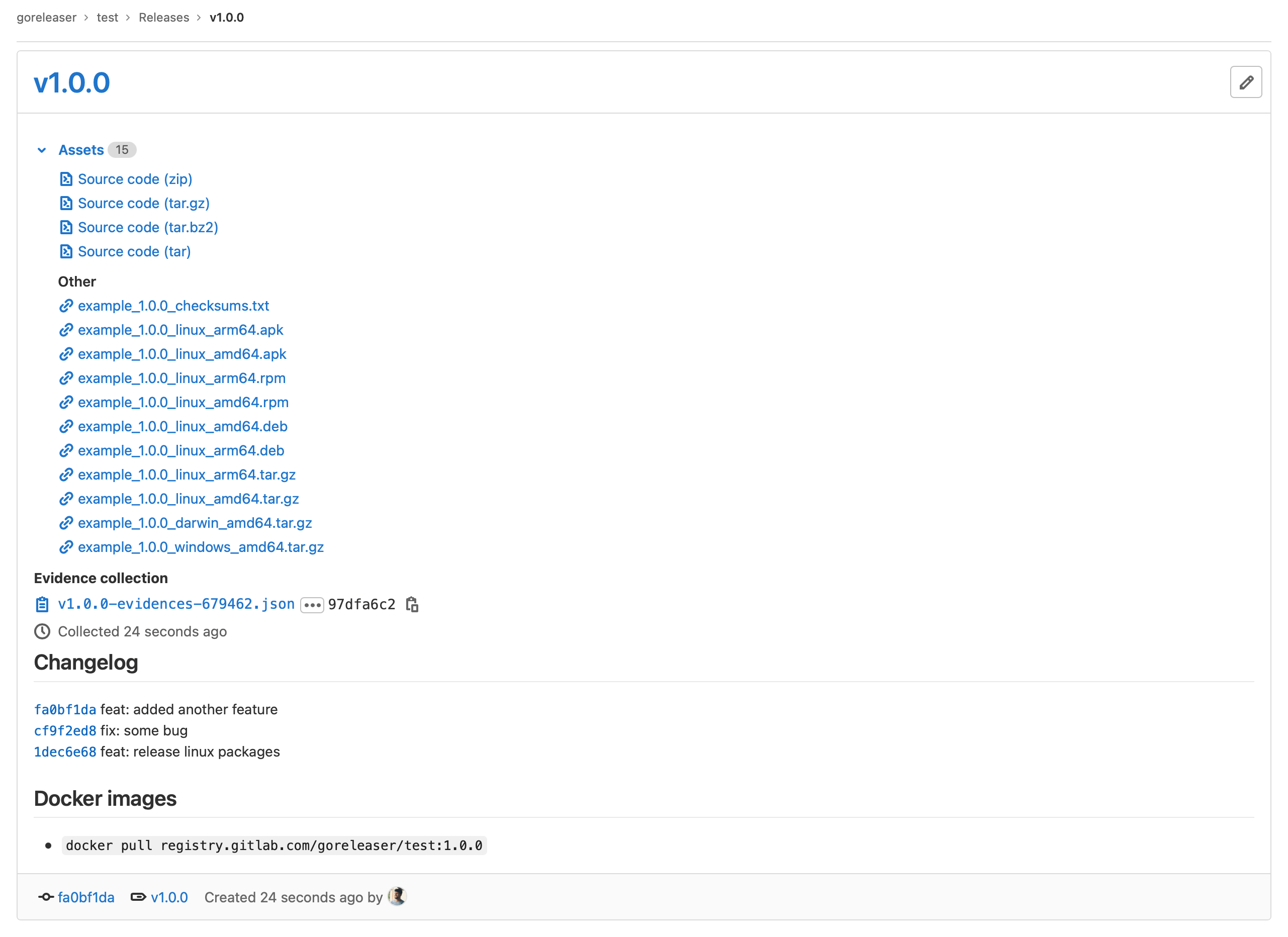 Example release on GitLab.
Example release on GitLab.