New issue
Have a question about this project? Sign up for a free GitHub account to open an issue and contact its maintainers and the community.
By clicking “Sign up for GitHub”, you agree to our terms of service and privacy statement. We’ll occasionally send you account related emails.
Already on GitHub? Sign in to your account
Coverlet is generating 0% line coverage #824
Comments
|
I did some test and seem you're hitting know issue with msbuild driver https://github.com/tonerdo/coverlet/blob/master/Documentation/KnownIssues.md#1-vstest-stops-process-execution-earlydotnet-test |
|
Is there some work around that I can adopt to get the report. I need this to be submitted to management |
|
Yes as I said you need to use collectors integration and not use msbuild follow guide https://github.com/tonerdo/coverlet/blob/master/Documentation/VSTestIntegration.md I cloned your repo, added to test project <PackageReference Include="coverlet.collector" Version="1.2.1">
<PrivateAssets>all</PrivateAssets>
<IncludeAssets>runtime; build; native; contentfiles; analyzers; buildtransitive</IncludeAssets>
</PackageReference>Run from root repo and with report generator I generated html reports in same way. |
|
Hi, |
Unfortunately not, I opened an issue on vstest repo microsoft/vstest#2378 it's not related to coverlet. |
|
Feel free to close if resolved! |
|
Close because solved!Feel free to re-open if needed! |
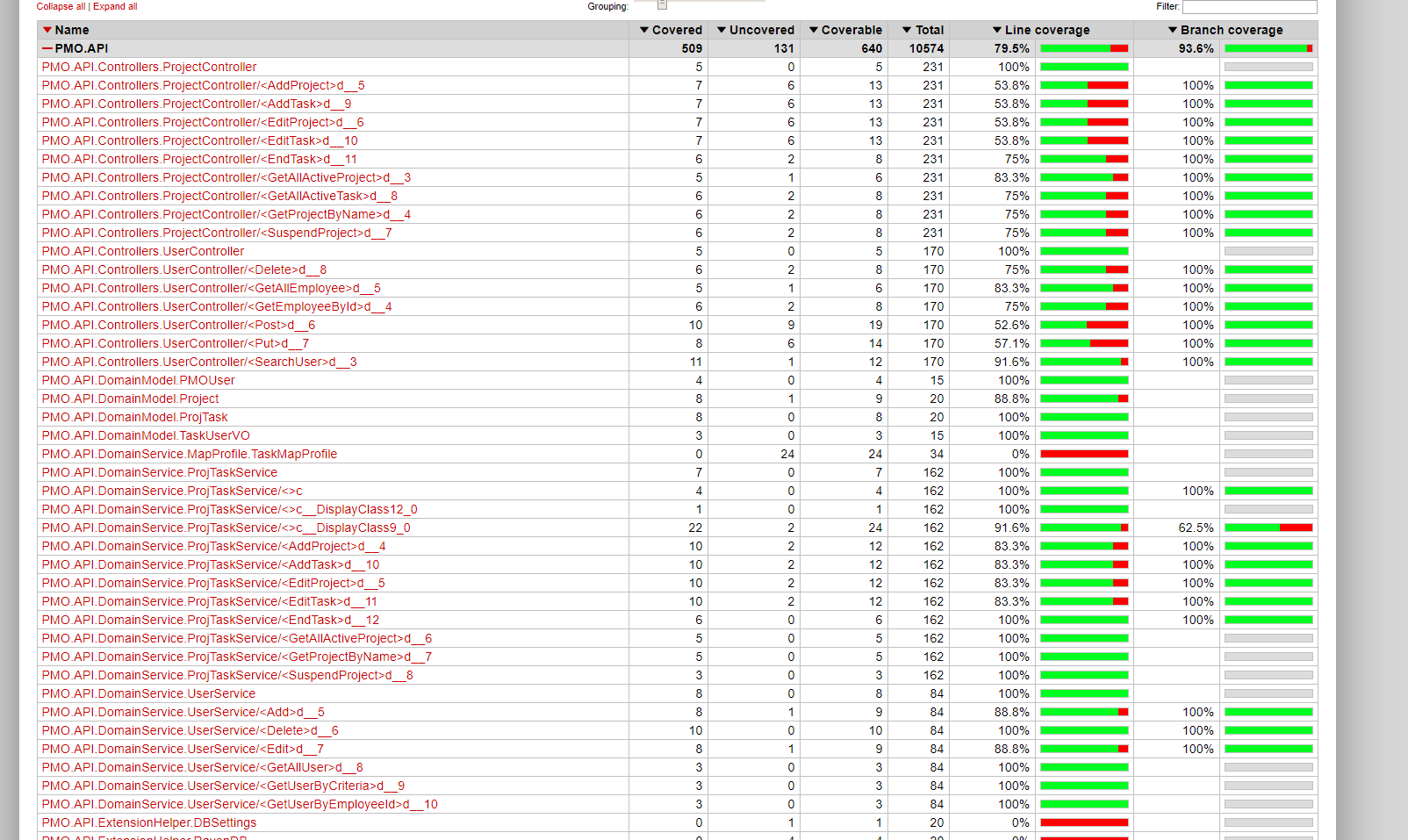
Hi,
code coverage with coverlet.mbuild and .NET core 3.1 is giving issue. It is showing 0% code coverage when run using dotnet test command. The code can be been at
https://github.com/VenkateshSrini/FSEPMAPI.
The command that is used to generate code coverage is provided in runCoverage.cmd
The text was updated successfully, but these errors were encountered: