New issue
Have a question about this project? Sign up for a free GitHub account to open an issue and contact its maintainers and the community.
By clicking “Sign up for GitHub”, you agree to our terms of service and privacy statement. We’ll occasionally send you account related emails.
Already on GitHub? Sign in to your account
Liquibase #2151
Comments
|
Hi @wojciechGaudnik, I am sorry, but I don’t fully understand what you would like to achieve. The values in the columns "tag", "labels" and "contexts" are read from the liquibase changelog file you implement. If you haven’t added a tag, label or context, Spring Boot Admin will not be able to show values as Spring Boot Actuators will not serve them. Regarding the "name" property, I have just pushed a fix to correct the behavior of the UI. Usually the name of the Bean should be printed there as you can see in the attached screenshot which shows the fixed version. The screenshot shows labels, contexts and tags as well, as I have created an example changelog file which contains these information (see attached code fragment). I hope I was able to answer your questions. Regards, |
|
Hi Stephan and I'm using several data sources if it's important, and below one of them: Manually naming a bean also does not work. And last, maybe not relevant for Admin Service but I will take risk :) Is there a way to add the tag to changeSet with sqlFile: Greeting |
|
Hi @wojciechGaudnik, glad we were able to help! We have released version 2.7.7 recently including a fix addressing the display of names in the frontend. Cheers, |
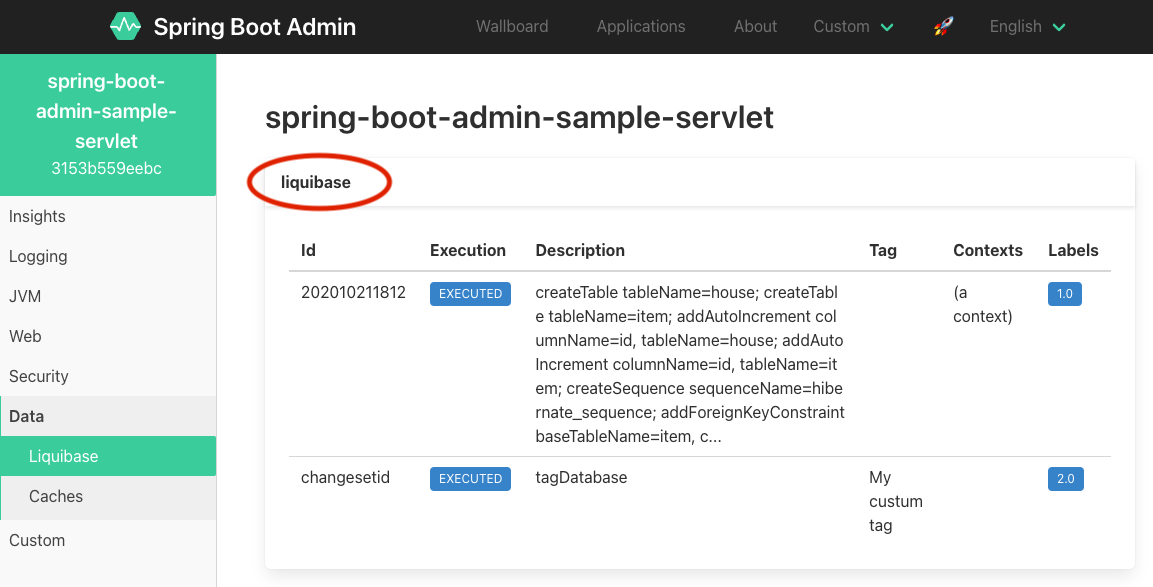

Hi,
I'm trying to figure out how put proper name like "name" "tag" "context" "labels",
spring boot property file:
liquibase-changelogs:
data:
liquibase:
change-log: db/changelog/data/db.changelog-data.xml
login:
liquibase:
change-log: db/changelog/login/db.changelog-login.xml
method:
liquibase:
change-log: db/changelog/method/db.changelog-method.xml
search:
liquibase:
change-log: db/changelog/search/db.changelog-search.xml
system:
liquibase:
change-log: db/changelog/system/db.changelog-system.xml
workflow:
liquibase:
change-log: db/changelog/workflow/db.changelog-workflow.xml
and db.changelog structure:
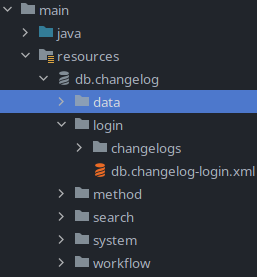
The text was updated successfully, but these errors were encountered: