New issue
Have a question about this project? Sign up for a free GitHub account to open an issue and contact its maintainers and the community.
By clicking “Sign up for GitHub”, you agree to our terms of service and privacy statement. We’ll occasionally send you account related emails.
Already on GitHub? Sign in to your account
Presets need new releases to fix TS 4.9 support #15157
Comments
|
Hey @aaronadamsCA! We really appreciate you taking the time to report an issue. The collaborators on this project attempt to help as many people as possible, but we're a limited number of volunteers, so it's possible this won't be addressed swiftly. If you need any help, or just have general Babel or JavaScript questions, we have a vibrant Slack community that typically always has someone willing to help. You can sign-up here for an invite. |
|
We cut a new release only when the package's source is changed. If a package's depending This strategy minimizes the package that we need publishing and still ensures that users without a lockfile (fresh install) will get the latest packages. But package manager might prevent us from upgrading transient dependencies when a lock file presents. If you are using |
|
Thank you for clarifying, appreciate it. We use I'm sure there's a good reason to prioritize publishing fewer packages; I'm just surprised that you'd expect users to regenerate (or manually update) lockfiles to upgrade transitive dependencies. I would think, if a leaf package gets a new version, its ancestor packages would get corresponding new versions too. |
|
I've thought about this, but I'm not sure it's any better if this would lead to frequent releases of many packages without any changes. |
|
The problem with publishing many packages is that whenever we publish more than ~15 packages the npm registry gives caching problems and We could special-case some packages (preser-env, preset-typescript, core) to be released when their main dependencies have changes. |
|
For anyone seeing this issue: We already support |
|
Modern versions of Yarn support |
|
How can I resolve this on yarn v1? What would I need to update in the |
|
@lehighjcut , you should be able to edit your See https://medium.com/@ayushya/upgrading-javascript-packages-deep-dependencies-using-yarn-8b5983d5fb6b for more details. |
|
Thanks for that link @joshkel . I did try this just now and still no luck :/ First thing I tried was removing the reference to Next thing I tried was deleting all entries in EDIT: I think I found the culprit. Something is causing It looks like Storybook mdx is pinning babel/core to 7.12. However, I do have 2 entries for |
|
Nevermind, storybook doesn't seem to be affecting it as I attempted to remove all storybook dependencies and still not getting it to work. I've also tried running |
|
https://classic.yarnpkg.com/lang/en/docs/selective-version-resolutions/ |
|
Thanks @liuxingbaoyu , I appreciate you sending that over. It is one thing I haven't tried yet. Is there a particular way you would recommend using it? One thing I don't totally understand is exactly which babel packages need to be what version for I see this in the changelog saying babel 7.20, but there are some packages that don't go up to 7.20 for example. So which ones is it saying need to be what version? If I knew that, maybe I could sort out what is going wrong. |
|
You can try to update |
The way I recommend is to find which package pinned the babel version, but this can be difficult. |
|
For any others trying to solve this issue with
The first step won't update the |
|
@bradenneufeld Does |
This comment was marked as spam.
This comment was marked as spam.
|
Any news on this? |

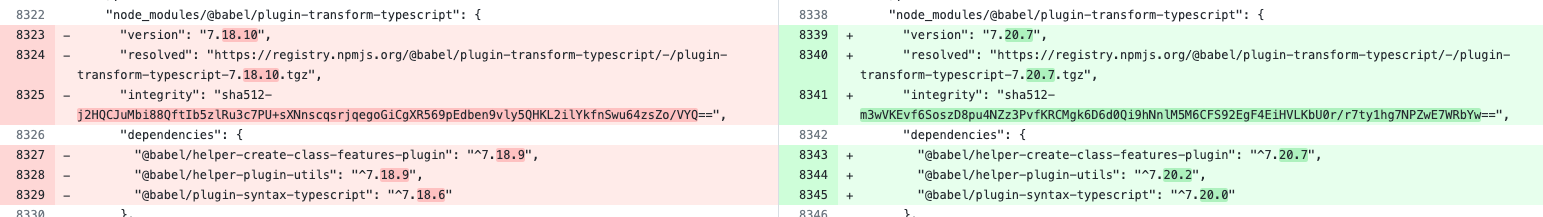

💻
What problem are you trying to solve?
After upgrading from Babel 7.18 to 7.20, I found that TypeScript 4.9 support was broken. I was still getting syntax errors on the
satisfiesoperator.After comparing #14211 to my installed dependencies, I found outdated transitive dependencies
@babel/helper-skip-transparent-expression-wrappers@npm:7.18.9and@babel/plugin-transform-typescript@npm:7.18.8in my lockfile.My Babel dependencies, all
latest:Describe the solution you'd like
Releases of updated 7.20.x packages that cause these transitive dependencies to be upgraded.
Describe alternatives you've considered
I can manually resolve the transitive dependencies to newer versions, but this should not be necessary.
Documentation, Adoption, Migration Strategy
No response
The text was updated successfully, but these errors were encountered: