New issue
Have a question about this project? Sign up for a free GitHub account to open an issue and contact its maintainers and the community.
By clicking “Sign up for GitHub”, you agree to our terms of service and privacy statement. We’ll occasionally send you account related emails.
Already on GitHub? Sign in to your account
Build error with @floating-ui\core and Create React App #3210
Comments
|
i've reproduced the issue using floating-ui and reported it there floating-ui/floating-ui#2062 i'll update here if theres any progress |
|
until the next version of floating-ui is released the work around is to use the non-minified js from floating-ui. see floating-ui/floating-ui#2062 (comment) |
|
Related to the following babel issue: babel/babel#15300 Workaround until babel is fixed and is updated in create react app: floating-ui/floating-ui#2062 (comment) |
|
I'm seeing a new build error after |
|
Opened a bug with babel here: babel/babel#15302 |
|
any updates? below error with @babel/plugin-transform-block-scoping@7.20.8 |
|
If you're using NPM, override the Or for Yarn: @nishadthajudeen001 @seeratawan01 @sam159 This is fixing the CRA build for me. |
|
@reesscot thanks, that fixes the issue for me |
|
Facing similar issue with |
|
@hannan-m Does the overrides/resolutions fix above work for you? |
|
This babel bug has been fixed in |
Yes, it does. |
…ith the error message TypeError: /opt/build/repo/client/node_modules/@floating-ui/core/dist/floating-ui.core.browser.min.mjs: Cannot set properties of undefined (setting 'kind') then I added the deployed URL to the settings.py allowed hosts
|
Hi All - Facing the same issue. Locally the solution of changing the package.json file for flowbite library works. But I am deploying it on aws amplify. And on deploy the build over there fails. Any idea on how I can solve this |
|
@joywin-dev Can you please open an issue over on the hosting repo with the error you're getting? https://github.com/aws-amplify/amplify-hosting/issues |
It is the same issue. Build works well on local after changing the package.json to unminified version. But the code is then pushed to github. But the nodmodules is not pushed. Then the hosting platform picks up the code from github and i get the build error which i had resolved in my local build. |
|
@joywin-dev If it's working locally but not during build, it sounds like it could be a caching issue during the build on amplify hosting. I would recommend opening an issue over there so the hosting team can further assist. |
|
@reesscot - Thanks for your help! Also is this issue going to be fixed? Any update from floating-ui team? |
|
@joywin-dev The issue was a babel bug which has been fixed:
|
|
Hi! I am running into the same issue and have updated the referenced version in package-lock.json file to 7.20.9. But the error persists on amplify publish attempt. What am I missing? Thanks Edit: npm - i fixed it for me. I can deploy now, thanks again. Kai |
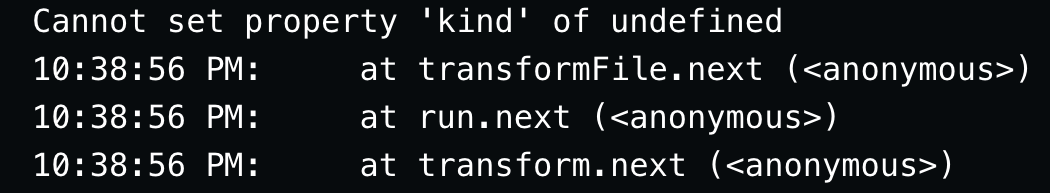
Before creating a new issue, please confirm:
On which framework/platform are you having an issue?
React
Which UI component?
Authenticator
How is your app built?
Create React App
What browsers are you seeing the problem on?
No response
Please describe your bug.
Building a new project with this package results in the following error
What's the expected behaviour?
build to succeed
Help us reproduce the bug!
tested with node 18
npx create-react-app test-bug --template typescriptnpm i @aws-amplify/ui-react aws-amplifysrc/App.tsxto the below contentnpm run buildCode Snippet
Additional information and screenshots
{ "dependencies": { "@aws-amplify/ui-react": "^4.3.0", "@testing-library/jest-dom": "^5.16.5", "@testing-library/react": "^13.4.0", "@testing-library/user-event": "^13.5.0", "@types/jest": "^27.5.2", "@types/node": "^16.18.10", "@types/react": "^18.0.26", "@types/react-dom": "^18.0.9", "aws-amplify": "^5.0.7", "react": "^18.2.0", "react-dom": "^18.2.0", "react-scripts": "5.0.1", "typescript": "^4.9.4", "web-vitals": "^2.1.4" } }The text was updated successfully, but these errors were encountered: