-
Notifications
You must be signed in to change notification settings - Fork 4
New issue
Have a question about this project? Sign up for a free GitHub account to open an issue and contact its maintainers and the community.
By clicking “Sign up for GitHub”, you agree to our terms of service and privacy statement. We’ll occasionally send you account related emails.
Already on GitHub? Sign in to your account
Nothing shows up for me #5
Comments
|
hmm it works for me. I did Is there an error in the console? |
|
I added some small fixes I was working on. Rebase and run |
This comment has been minimized.
This comment has been minimized.
|
Any chance we get this fixed? I don't know how to test this package without being able to use it. We can ask other people to test this as well. |
|
I can't debug it because it works perfectly for me. Any chance you can find an error message or put a few debugger lines in the source to see where it fails? |
|
if you clone the repo and run the tests do they pass? |
|
what version of atom are you using? |
|
The error in #5 (comment) was for some other package. Let me put some debugger here and there. |
I have tried it with both the latest stable and the version based on atom-ide-community master. |
Yes, they pass! |
|
Which function is responsible for launching the x-term? I don't see anything inside the opened pane. |
|
@DeeDeeG Could you test this? |
This comment has been minimized.
This comment has been minimized.
This comment has been minimized.
This comment has been minimized.
This comment has been minimized.
This comment has been minimized.
This comment has been minimized.
This comment has been minimized.
This comment has been minimized.
This comment has been minimized.
This comment has been minimized.
This comment has been minimized.
This comment has been minimized.
This comment has been minimized.
This comment has been minimized.
This comment has been minimized.
This comment has been minimized.
This comment has been minimized.
This comment has been minimized.
This comment has been minimized.
This comment has been minimized.
This comment has been minimized.
|
Ok I finally got the community build working and terminal still seems to work fine for me so I am unable to debug this issue. @aminya it looks like this issue might be something specific to your setup. Are you using pnpm to install the dependencies instead of npm? that could be the issue. When a user installs it atom will use the bundled version of npm to install the dependencies so I don't think we should use pnpm at all. |
|
How do you get a terminal pane open? Is there a keyboard shortcut? A menu item? I've got this installed to my Thanks. |
|
I used command palette |
|
It's weird, I don't see anything in the command palette when I type "terminal". Hmm. I did the following in the Then I launched Atom. That should be enough to install it, right? |
|
That should work. Is there a terminal folder (or symlink) in you packages directory? |
|
Yep. $ ls ~/.atom/packages/terminal
dist node_modules package-lock.json prettier.config.js rollup.config.js spec tslint.json
LICENSE.txt package.json pnpm-lock.yaml README.md script src
$ ls -l ~/.atom/packages/terminal
lrwxrwxrwx 1 [user] [group] 19 Aug 31 16:44 /home/[user]/.atom/packages/terminal -> /home/[user]/terminalAlso nothing showing up on Windows after installing. It shows in my list of community packages in Settings --> Packages, though. |
|
The only thing I can think is an issue with pnpm. Can you add some debugger statements to the code and figure out where it is failing? |
|
the set should be empty until workspace.open is called on the next line |
|
try placing a debugger in the createTerminal function in element.ts |
|
It does not even hit the debugger in |
|
|
This patch solves the problem!! - if (lastEntry && lastEntry.intersectionRatio === 1.0) {
+ if (lastEntry) { |
|
I wonder if the issue is in the intersection observer. Maybe it is not getting called. The intersection observer is used to create the terminal once the terminal div is visible. Maybe for some reason it never becomes visible for you. |
|
That patch might cause other problems try this instead - if (lastEntry && lastEntry.intersectionRatio === 1.0) {
+ if (lastEntry && lastEntry.intersectionRatio > 0.0) { |
This works as well |
|
just curious what |
It is near to 1: |
|
Is there anything else about this? I think 7a05451 solves the problem finally! |
|
Maybe we should say bigger than 0.5 so the error around 0 does not propagate into this. I don't know how this is calculated though. |
|
Weird, the threshold is set to 1 so it should only call the callback on 0 or 1.
|
|
If you are sure this does not become 0.001 or something this should work. This was a very strange bug fix 😅 |
|
Since this is a xterm issue, it might be worthwhile opening an issue and let them know |
|
That is one reason it is so weird. x-terminal works the same exact way but that worked for you and terminal did not with |
|
I opened an issue in xterm to let them know! If they use a boolean value, this will not happen. |
|
intersection observer is from chrome not xterm. |
|
It would be good to use the |
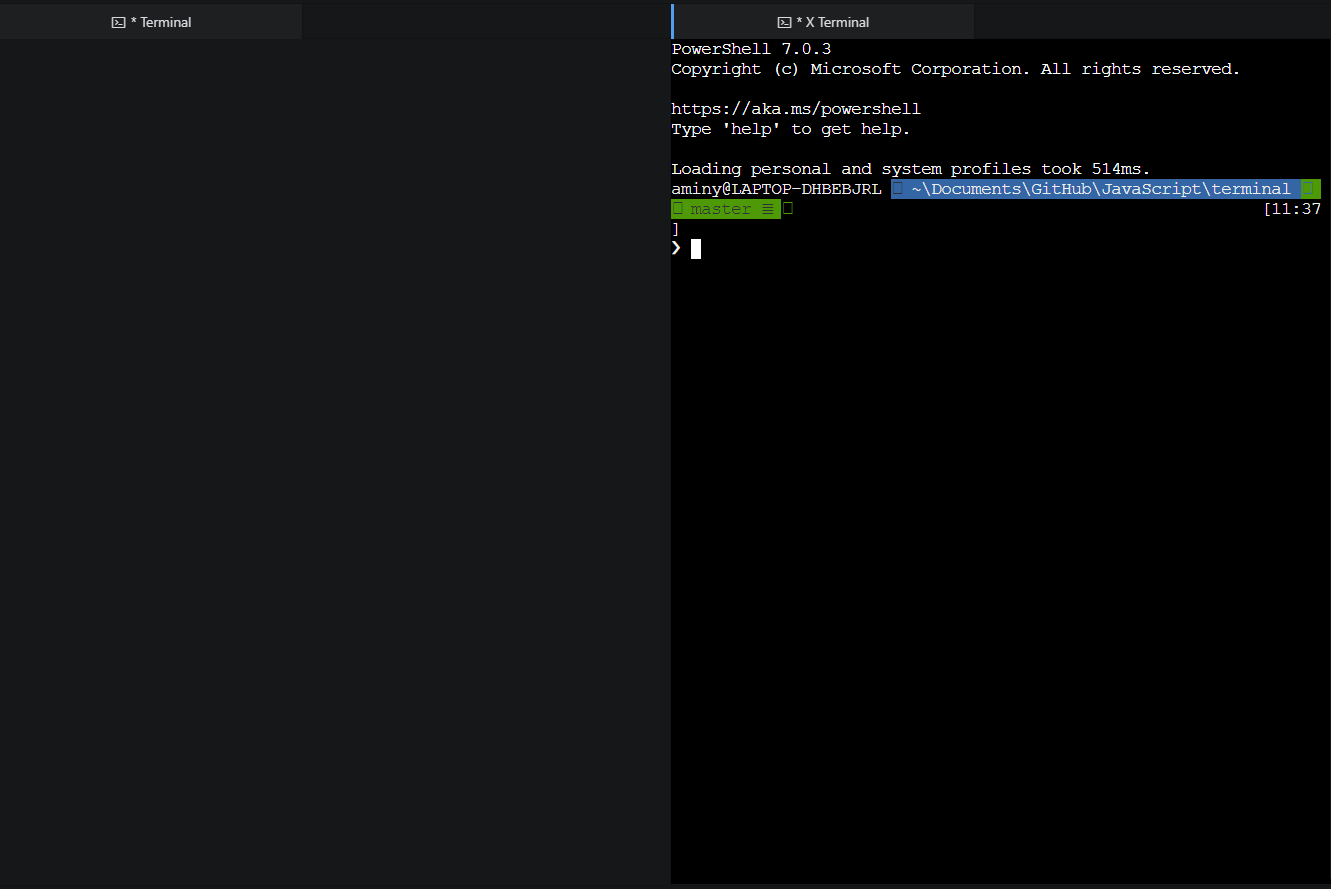

I tried

apm installandapm rebuild. No error in the console.The text was updated successfully, but these errors were encountered: