New issue
Have a question about this project? Sign up for a free GitHub account to open an issue and contact its maintainers and the community.
By clicking “Sign up for GitHub”, you agree to our terms of service and privacy statement. We’ll occasionally send you account related emails.
Already on GitHub? Sign in to your account
ng serve compiling again and again without any saving changes #13099
Comments
|
Thanks for reporting this issue. However we'd need some more information to look into this. Can you install Thanks |
|
@alan-agius4 Thanks for replying |
|
@HazizKhan, I updated my above comment. |
|
Looks the same as my problem #13125 |
|
I did run As a result it still recompiles in ng serve while in that window where i did run |
|
@HazizKhan do you have |
|
@vovikdrg are you including the It would be great if you can you setup a minimal repro please? You can read here why this is needed. A good way to make a minimal repro is to create a new app via This might be related to your directory structure so its really important to get an accurate repro to diagnose this. |
|
@alan-agius4 Give me some time. I need to ask permission. Also its probably does not make sense to create new. I am thinking to leave same structure but remove all project related stuff. It seems to bug in structure or specifically in way we created it. |
|
@alan-agius4 It won't be before Monday for sure. |
|
Any updates on this? I have a similar problem. For some reason, when removing assets from root path in angular.json, it stopped recompiling. I was not able to reproduce this in a demo app, though. In any other projects, this wasn't a problem at all. Perhaps someone has a clue what's happening, so I'm sharing it anyways. |
|
My though would be something related to webpack-contrib/copy-webpack-plugin#296 Can you check which version of it should be version 4.5.4 or later. |
|
Awesome! It was v4.5.3. After updating @angular-devkit/build-angular to the current version, my problem was gone. Thanks a lot! |
|
This issue is now obsolete due to changes in the recent releases. Please update to the most recent Angular CLI version. If the problem persists after upgrading, please open a new issue, provide a simple repository reproducing the problem, and describe the difference between the expected and current behavior. |
|
To resolve this issue i did the following: ng update @angular/cli @angular/core |
|
I am having the same problem @alan-agius4 even with
|
|
problem still exists with angular 7.2.15 and angular-cli 7.3.0 |
|
I had this problem as well. I suggest that you re-install copy-webpack-plugin. This is what fixed it for me. |
|
project im working on doesnt use webpack |
|
This issue has been automatically locked due to inactivity. Read more about our automatic conversation locking policy. This action has been performed automatically by a bot. |
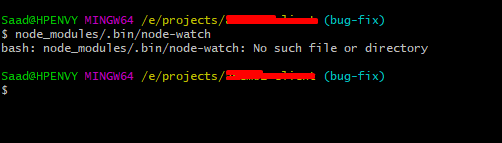
Bug Report or Feature Request (mark with an
x)Command (mark with an
x)Versions
Windows 10
@angular/cli: 7.1.0
node: 8.9.4
npm: 5.6.0
Repro steps
run ng serve --disable-host-check
after some time it will start compiling again and again without any changes
Desired functionality
Only compile once after change made by me.
Mention any other details that might be useful
The text was updated successfully, but these errors were encountered: