New issue
Have a question about this project? Sign up for a free GitHub account to open an issue and contact its maintainers and the community.
By clicking “Sign up for GitHub”, you agree to our terms of service and privacy statement. We’ll occasionally send you account related emails.
Already on GitHub? Sign in to your account
Cannot input japanese characters #1101
Comments
|
Does this still happen on the latest version of Alacritty? |
|
@francesca64 happens for me on Arch Linux and alacritty-git 0.1.0.794.g96b3d73-1 My setup works for every application in my system (including previously used Termite terminal) except for alacritty. When I press Ctrl-Space, nothing happens. |
|
I get the same issue on Arch Linux with trying to switch to Hangul input. Also running Arch with the latest alacritty compiled from source. |
|
I use fcitx on Gentoo Linux. I don't have this issue. ~/.xsession The fact that alacritty doesn't support inline japanese input is disappointing a bit because termite does. |
|
I was really looking forward to using alacritty, but no japanese input is a deal-breaker. Uninstalling it now, but would love to stay in touch with Alacritty's roadmap for the time when it'll be supported and I can jump onboard @jwilm |
|
I use Alacritty on Arch linux with fcitx and macOS 10.13.6. |
|
I'm having the same problem as sawadashota. Same OS as well |
|
I have too, on Ubuntu. I'm using mozc as Input method. |
|
I have same problem. |
|
Can confirm the same problem - Japanese text is only rendered after completing conversion inside the IME window. Alacritty: 0.2.9, macOS 10.14.4, System IME |
|
I can't input any characters, but Kana key works so I can switch to japanese input method but I cannot input any japanese characters (typing Enviroinment
ref. #1606 (comment) |
|
Finally found a solution to input japanese in Alacritty within wayland with ibus+mozc: $ env WINIT_UNIX_BACKEND=x11 alacrittyrelated issue. |
|
FWIW @AdrienLemaire your issue is tracked there #2734 |
|
Yeah, it's an issue, as you can the label is on macOS, however you're on X11 + linux, which should work. |
|
For me "in-place input" isn't working in Linux/X11/ibus either, though it works in termite, as described by crocket above: #1101 (comment). The characters show up in a separate window created by the IME and only appear in alacritty once you confirm in the IME. Not the worst issue, but it'd be nice to see support for in-place editing. |
|
"in-place input" won't work since glutin library itself doesn't send pre-edit string information to the application. |
|
#1613 may be the better place to discuss "in-place input" problem? |
|
Well, I also have this issue, with fcitx, unicode input. Alacritty does not allow fcitx input? |
|
Alacritty allows fcitx with x11 backend. |
|
This issue has been resolved in rust-windowing/winit#1979. |
|
This is great! Just tried master with Japanese and works as expected 🎉 |
|
How can I make fcitx work on alacritty wayland backend? |
|
I just tested |
|
It looks like the change that fixed this issue was reverted in winit (rust-windowing/winit@6b250a7). |
|
That change was just a hacky way to make Japanese input work fine. But Chinese input got awful by this change and it was decided to add some new API to make IME work fine in all languages. I submitted another PR in rust-windowing/winit#2147 for this issue. Sorry for inconvenience and wait for a while. |
|
@komi1230 No worries. Thank you for your on this. Hopefully we will have proper IME support soon! |
|
Thanks for your work @komi1230. Hopefully this can be properly resolved with the release after 0.10.0. For 0.10.0 the primary focus of course is not introducing any new regressions, so we'll have to wait until a proper fix is available. |
|
Hi. Is there anything else that needs to be done here now that rust-windowing/winit#2147 was merged? |
|
A new winit release. |
|
Seems like winit released a new version couple days ago, could we expect an update with the new winit release anytime soon? 🤞 |
|
This issue seems to be resolved in the latest release! Screen.Recording.2022-10-13.at.15.51.47.mov |

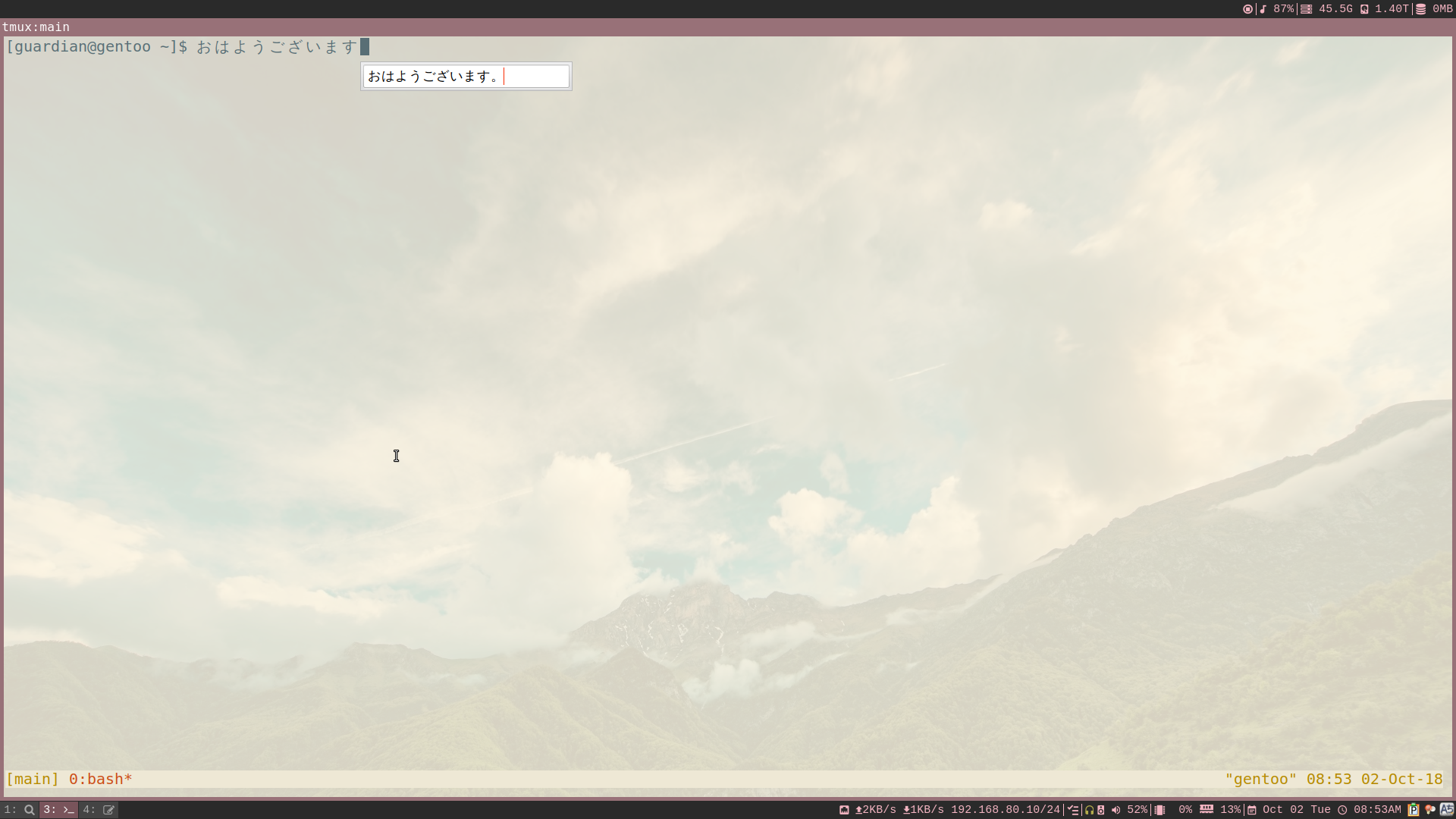




Which operating system does the issue occur on?
macOS 10.12.6
The Kana key to switch to japanese input is not registered, it only prints out a space. Same for the other key called Eiso.
Switching to japanese input manually via the menu bar does not work either
The text was updated successfully, but these errors were encountered: