New issue
Have a question about this project? Sign up for a free GitHub account to open an issue and contact its maintainers and the community.
By clicking “Sign up for GitHub”, you agree to our terms of service and privacy statement. We’ll occasionally send you account related emails.
Already on GitHub? Sign in to your account
Blockchain Engineering - class of 2024 - Team Democracy-1: blockchain networking (b) #7913
Comments
Epic sprint goal:
|
|
ToDo: sprint goal is to have 2 laptops with Android emulator, 2 Android smartphones, and maximum SIM cards doing test punctures and test transfers. Upload the Lua scripts and public repo of changes to Github please. issue update for next meeting. (Bulgarian, Albanian, Dutch, etc. provider roaming tests) |
Made debug window for uTP.

Made
|
Link to forked repository where our changes can be seen: https://github.com/KolevVelyan/trustchain-superapp |
|
This weeks progress:
For the next week:
|
|
This week's progress: |
|
progress this week:
apk link: https://drive.google.com/file/d/1UabiNfEJ873x0gp0LJlvYkhra-y2h29M/view?usp=sharing |
|
|
What we did this week:
We are currently working on removing the puncture by going through ipv8s socket. We have made the serializer and deserializer for uTP packets on top of ipv8. Currently, we are looking into setting up the socket correctly. |
For the next week:
|
|
Progress this week:
|
|
Progress this week:
Still left to do:
Screenshots from this week: |
|
For the final week:
|
Links
Final week progress
Note
|
|







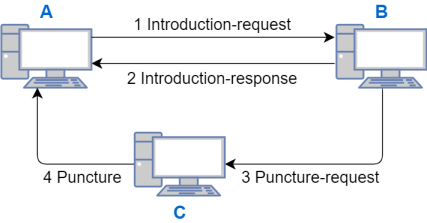




Project assignment for Delft University of Technology master course called "blockchain engineering".
Democracy-1: Blockchain networking
Replay historical voting rounds on the live network. Emulate 10..50 identities from a single smartphone.Understand and re-use existing ready-to-go datasets with DAO votes.Create transaction blocks within Trustchain in a custom IPv8 community using Kotlin superappBONUS,add carrier-grade NAT puncturingBackground reading:
Upcoming sprint assignment
The text was updated successfully, but these errors were encountered: