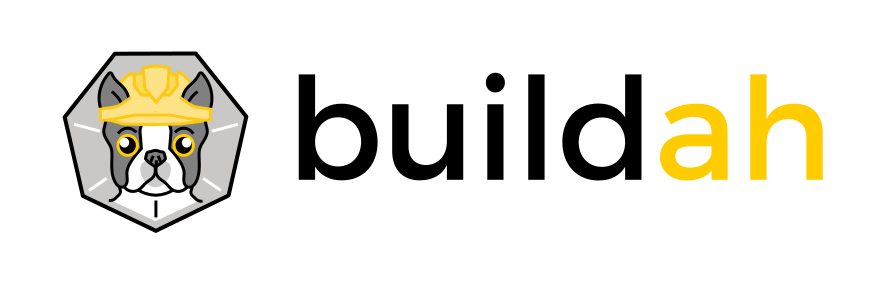sudo pacman -S buildahBuildah is available in the default Extras repos for CentOS 7 and in the AppStream repo for CentOS 8 and Stream, however the available version often lags the upstream release.
sudo yum -y install buildahThe buildah package is available in the Bookworm, which is the current stable release (Debian 12), as well as Debian Unstable/Sid.
# Debian Stable/Bookworm or Unstable/Sid
sudo apt-get update
sudo apt-get -y install buildahsudo dnf -y install buildahInstalled by default
Not Available. Must be installed via package layering.
rpm-ostree install buildah
Note: podman build is available by default.
sudo emerge app-containers/buildahsudo zypper install buildahtransactional-update pkg in buildah
Subscribe, then enable Extras channel and install buildah.
sudo subscription-manager repos --enable=rhel-7-server-extras-rpms
sudo yum -y install buildahRaspberry Pi OS use the standard Debian's repositories, so it is fully compatible with Debian's arm64 repository. You can simply follow the steps for Debian to install buildah.
sudo yum module enable -y container-tools:1.0
sudo yum module install -y buildahThe buildah package is available in the official repositories for Ubuntu 20.10 and newer.
# Ubuntu 20.10 and newer
sudo apt-get -y update
sudo apt-get -y install buildahTo run Buildah on Red Hat Enterprise Linux or CentOS, version 7.4 or higher is required. On other Linux distributions Buildah requires a kernel version that supports the OverlayFS and/or fuse-overlayfs filesystem -- you'll need to consult your distribution's documentation to determine a minimum version number.
Buildah uses runc to run commands when buildah run is used, or when buildah build
encounters a RUN instruction, so you'll also need to build and install a compatible version of
runc for Buildah to call for those cases. If Buildah is installed
via a package manager such as yum, dnf or apt-get, runc will be installed as part of that process.
When Buildah uses runc to run commands, it defaults to running those commands
in the host's network namespace. If the command is being run in a separate
user namespace, though, for example when ID mapping is used, then the command
will also be run in a separate network namespace.
A newly-created network namespace starts with no network interfaces, so commands which are run in that namespace are effectively disconnected from the network unless additional setup is done. Buildah relies on the CNI library and plugins to set up interfaces and routing for network namespaces.
If Buildah is installed via a package manager such as yum, dnf or apt-get, a
package containing CNI plugins may be available (in Fedora, the package is
named containernetworking-cni). If not, they will need to be installed,
for example using:
git clone https://github.com/containernetworking/plugins
( cd ./plugins; ./build_linux.sh )
sudo mkdir -p /opt/cni/bin
sudo install -v ./plugins/bin/* /opt/cni/bin
The CNI library needs to be configured so that it will know which plugins to
call to set up namespaces. Usually, this configuration takes the form of one
or more configuration files in the /etc/cni/net.d directory. A set of example
configuration files is included in the
docs/cni-examples
directory of this source tree.
Buildah is available on several software repositories and can be installed via a package manager such as yum, dnf or apt-get on a number of Linux distributions.
Prior to installing Buildah, install the following packages on your Linux distro:
- make
- golang (Requires version 1.13 or higher.)
- bats
- btrfs-progs-devel
- bzip2
- git
- go-md2man
- gpgme-devel
- glib2-devel
- libassuan-devel
- libseccomp-devel
- runc (Requires version 1.0 RC4 or higher.)
- containers-common
In Fedora, you can use this command:
dnf -y install \
make \
golang \
bats \
btrfs-progs-devel \
glib2-devel \
gpgme-devel \
libassuan-devel \
libseccomp-devel \
git \
bzip2 \
go-md2man \
runc \
containers-common
Then to install Buildah on Fedora follow the steps in this example:
mkdir ~/buildah
cd ~/buildah
export GOPATH=`pwd`
git clone https://github.com/containers/buildah ./src/github.com/containers/buildah
cd ./src/github.com/containers/buildah
make
sudo make install
buildah --help
In RHEL and CentOS, run this command to install the build dependencies:
yum -y install \
make \
golang \
bats \
btrfs-progs-devel \
glib2-devel \
gpgme-devel \
libassuan-devel \
libseccomp-devel \
git \
bzip2 \
go-md2man \
runc \
skopeo-containers
The build steps for Buildah on RHEL or CentOS are the same as for Fedora, above.
On openSUSE Tumbleweed, install go via zypper in go, then run this command:
zypper in make \
git \
golang \
runc \
bzip2 \
libgpgme-devel \
libseccomp-devel \
libbtrfs-devel \
go-md2man
The build steps for Buildah on SUSE / openSUSE are the same as for Fedora, above.
In Ubuntu 22.10 (Karmic) or Debian 12 (Bookworm) you can use these commands:
sudo apt-get -y -qq update
sudo apt-get -y install bats btrfs-progs git go-md2man golang libapparmor-dev libglib2.0-dev libgpgme11-dev libseccomp-dev libselinux1-dev make skopeo
Then to install Buildah follow the steps in this example:
git clone https://github.com/containers/buildah
cd buildah
make runc all SECURITYTAGS="apparmor seccomp"
sudo make install install.runc
buildah --help
This project is using go modules for dependency management. If the CI is complaining about a pull request leaving behind an unclean state, it is very likely right about it. After changing dependencies, make sure to run make vendor-in-container to synchronize the code with the go module and repopulate the ./vendor directory.
The following configuration files are required in order for Buildah to run appropriately. The
majority of these files are commonly contained in the containers-common package.
Man Page: registries.conf.5
/etc/containers/registries.conf
registries.conf is the configuration file which specifies which container registries should be consulted when completing image names which do not include a registry or domain portion.
cat /etc/containers/registries.conf
# This is a system-wide configuration file used to
# keep track of registries for various container backends.
# It adheres to TOML format and does not support recursive
# lists of registries.
# The default location for this configuration file is /etc/containers/registries.conf.
# The only valid categories are: 'registries.search', 'registries.insecure',
# and 'registries.block'.
[registries.search]
registries = ['docker.io', 'registry.fedoraproject.org', 'quay.io', 'registry.access.redhat.com']
# If you need to access insecure registries, add the registry's fully-qualified name.
# An insecure registry is one that does not have a valid SSL certificate or only does HTTP.
[registries.insecure]
registries = []
# If you need to block pull access from a registry, uncomment the section below
# and add the registries fully-qualified name.
#
# Docker only
[registries.block]
registries = []
/usr/share/containers/mounts.conf and optionally /etc/containers/mounts.conf
The mounts.conf files specify volume mount files or directories that are automatically mounted inside containers when executing the buildah run or buildah build commands. Container processes can then use this content. The volume mount content does not get committed to the final image. This file is usually provided by the containers-common package.
Usually these directories are used for passing secrets or credentials required by the package software to access remote package repositories.
For example, a mounts.conf with the line "/usr/share/rhel/secrets:/run/secrets", the content of /usr/share/rhel/secrets directory is mounted on /run/secrets inside the container. This mountpoint allows Red Hat Enterprise Linux subscriptions from the host to be used within the container. It is also possible to omit the destination if it's equal to the source path. For example, specifying /var/lib/secrets will mount the directory into the same container destination path /var/lib/secrets.
Note this is not a volume mount. The content of the volumes is copied into container storage, not bind mounted directly from the host.
cat /usr/share/containers/mounts.conf
/usr/share/rhel/secrets:/run/secrets
/usr/share/containers/seccomp.json
seccomp.json contains the list of seccomp rules to be allowed inside of containers. This file is usually provided by the containers-common package.
The link above takes you to the seccomp.json
/etc/containers/policy.json
Man Page: policy.json.5
cat /etc/containers/policy.json
{
"default": [
{
"type": "insecureAcceptAnything"
}
],
"transports":
{
"docker-daemon":
{
"": [{"type":"insecureAcceptAnything"}]
}
}
}
To make a source debug build without optimizations use BUILDDEBUG=1, like:
make all BUILDDEBUG=1
Buildah uses Go Modules for vendoring purposes. If you need to update or add a vendored package into Buildah, please follow this procedure:
- Enter into your sandbox
src/github.com/containers/buildahand ensure that the GOPATH variable is set to the directory prior as noted above. export GO111MODULE=ongo getthe needed version:- Assuming you want to 'bump' the
github.com/containers/storagepackage to version 1.12.13, use this command:go get github.com/containers/storage@v1.12.13 - Assuming that you want to 'bump' the
github.com/containers/storagepackage to a particular commit, use this command:go get github.com/containers/storage@e307568568533c4afccdf7b56df7b4493e4e9a7b
- Assuming you want to 'bump' the
make vendor-in-containermakemake install- Then add any updated or added files with
git addthen do agit commitand create a PR.
If you wish to vendor in your personal fork to try changes out (assuming containers/storage in the below example):
go mod edit -replace github.com/containers/storage=github.com/{mygithub_username}/storage@YOUR_BRANCHmake vendor-in-container
To revert
go mod edit -dropreplace github.com/containers/storagemake vendor-in-container
To speed up fetching dependencies, you can use a Go Module Proxy by setting GOPROXY=https://proxy.golang.org.