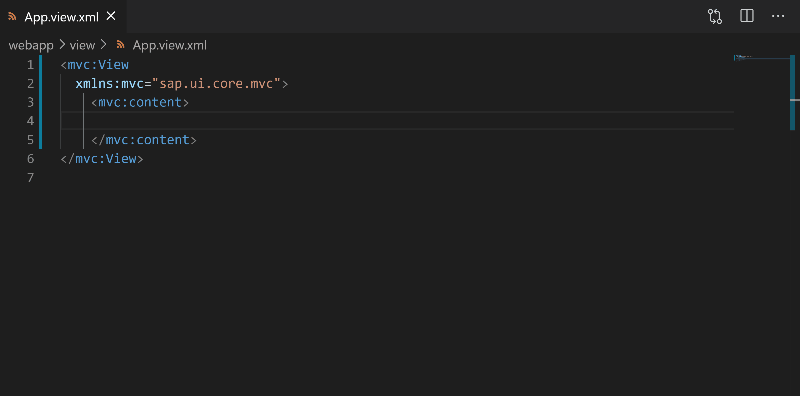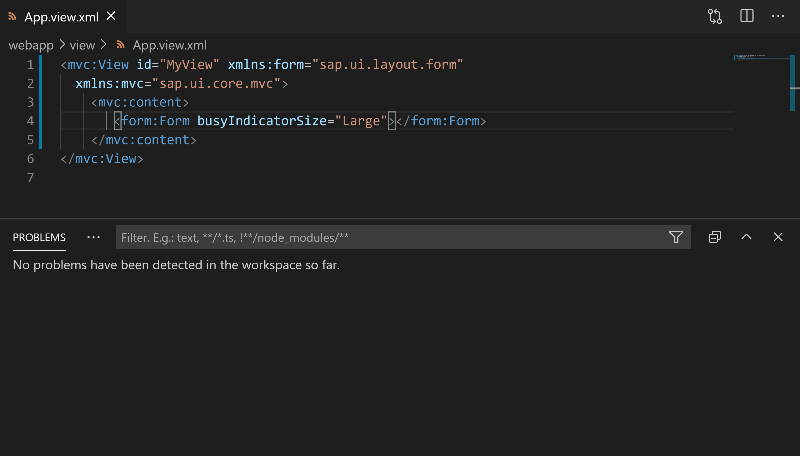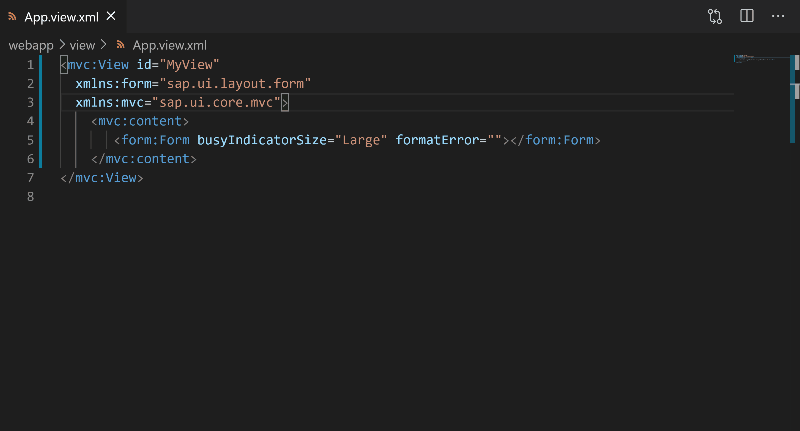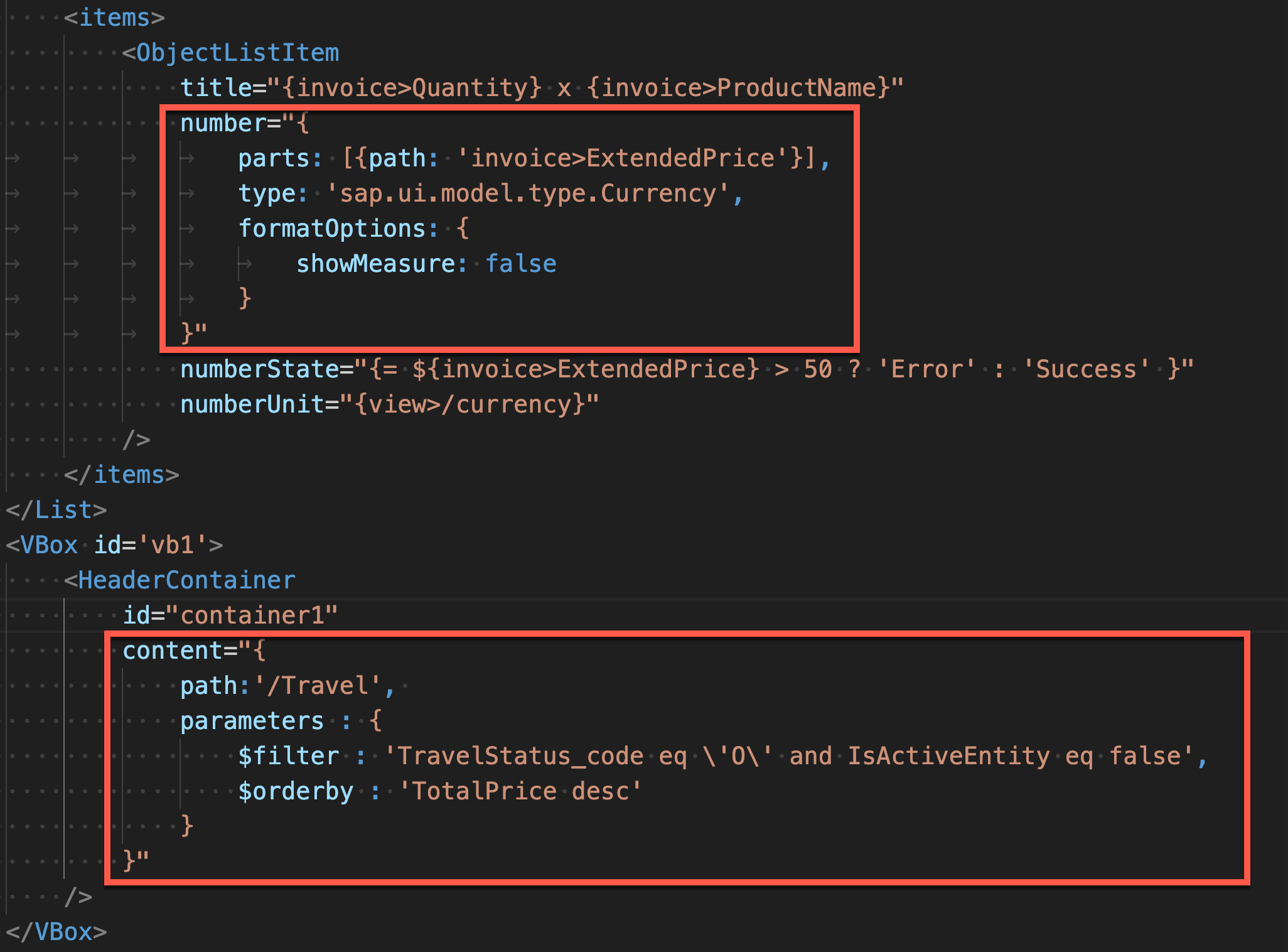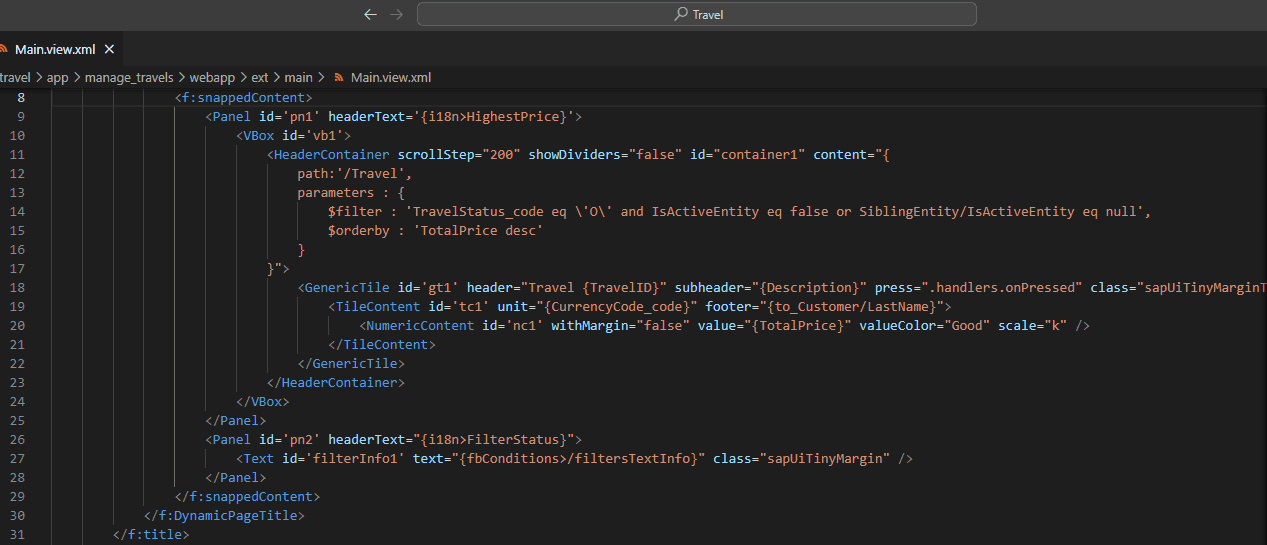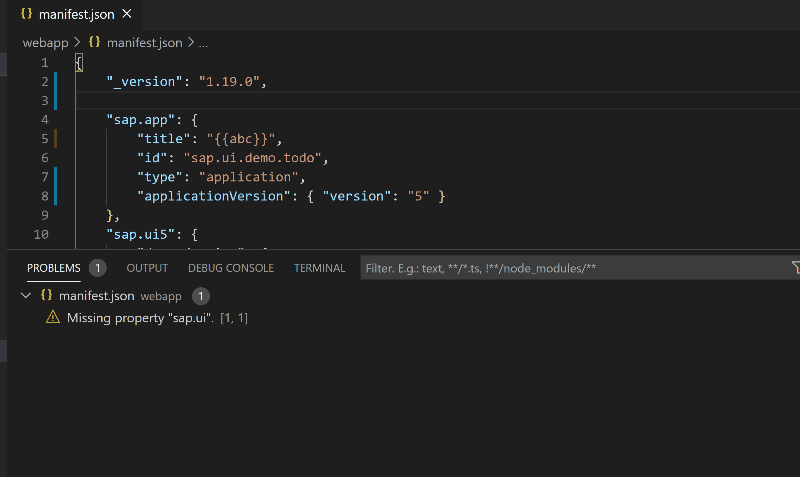This VS Code extension provides SAPUI5 language editor support.
The tool provides the following support:
-
Relevant filters to suggestions. For example:
- Only classes that match the parent aggregation's type are offered.
- In a "full" aggregation with cardinality
0..1, no more suggestions are made. - Only classes inside the
xmlnsprefix used are offered. - Deprecated and experimental SAPUI5 nodes are not be offered by default (configurable).
-
Additional text for ease of use. For example:
- Auto-insertion of name for closing tags for classes and aggregations.
- Auto-insertion of
=""for attribute key suggestions. - Auto-insertion of the
xmlnsprefix for classes and aggregation tags.
-
Tooltips displayed while browsing the suggestions including a clickable link to the SAPUI5 SDK (Demo Kit).
The feature is available in the following:
-
XML tags:
- Classes
- Aggregations
-
XML attribute keys:
- Properties
- Events
- Associations
- Namespace prefixes
-
XML attribute values:
- Enum values
- Boolean values
- Namespaces fully qualified names
- metaPath values in building blocks
- contextPath values for Chart building blocks
- filterBar values from the current file in building blocks
- Property binding info when possible
- Aggregation binding info when possible
The list of validations and their severity are currently hard-coded and cannot be configured by the end user.
-
Errors:
- Invalid boolean values
- Unknown attribute keys
- Unknown
eumvalues - Unknown
xmlnsnamespace - Unknown tag names
- Duplicate ID tags
- Wrong cardinality of aggregation
- Wrong type of tags inside aggregations
- Missing or empty ID when
flexEnabledis true in manifest.json (stableID) - Property binding info or aggregation binding info
- missing key
- missing or extra colon(s)
- missing or wrong value
- missing or extra comma(s)
- duplicate keys
- unknown key or char(s)
- recursive composite bindings (only property binding info)
-
Warnings:
- Use of deprecated classes
- Use of deprecated aggregations
- Use of deprecated properties
- Use of deprecated events
- Use of deprecated associations
- References to annotations that cannot be found in current project
- References to filter bars that cannot be found in current file
- Use of context paths that do not lead to the annotations of types expected for the given building block
Quick Fix will be shown for some validations when hovering over a diagnostic or from the problems view.
- Missing or empty ID when
flexEnabledis true in manifest.json (stableID).- Will add a generated ID.
- Supports both fixing a single missing ID or all missing IDs in an entire file.
Tooltips will be shown when hovering over an item.
The feature is available in the following:
-
XML tags:
- Classes
- Aggregations
-
XML attribute keys:
- Properties
- Events
- Associations
- Aggregations
-
XML attribute values:
- Enum values
- SAPUI5 Namespaces
- Name of property binding info or aggregation binding info
The tool provides navigation to project files referenced in xml fragments or views with Go To Definition. The standard keyboard shortcuts for Go To Definition are Ctr / Command + Click or F12.
The feature is available for:
- references to controller files in the following XML attributes:
controllerNamecore:requiretemplate:require
Property binding info and aggregation binding are displayed semantically highlighted to let you easily grasp the sense of dense code.
Make sure that semantic highlighting is enabled. For more information, see Enablement of semantic highlighting
The tool can format *.view.xml and *.fragment.xml files with prettier
UI5LanguageAssistant.SplitAttributesOnFormatis set on by default and places each attribute on a new line on formatting.
Implemented using the UI5 manifest.json schema.
In the UI5 Language Assistant VS Code marketplace page, click Install.
- Go to GitHub Releases.
- Search for the
.vsixarchive underui5-language-assist\@x.y.zreleases. (Replacex.y.zwith the desired version number.) - Follow the instructions for installing an extension from a
.vsixfile in the VSCode's guide.
This extension's features are automatically enabled when opening/editing relevant SAPUI5 source files.
For SAPUI5 XML views, this means:*.view.xml or *.fragment.xml files.
Note that the extension lazily downloads the SAPUI5 metadata needed for its features. This means that there may be a delay between starting VS Code and having the relevant features available.
When working with CAP projects, make sure you have @sap/cds module installed. For this, run npm install on your project. This command will download and install all necessary modules from the npm package repository.
You can set up a local web server to host one or more supported versions of SAP UI5 SDK and register it in the user/workspace setting "UI5LanguageAssistant.SAPUI5WebServer". This overrides the public CDN of SAP UI5 SDK in the extension and enables offline work with the apps having the matching hosted "minUI5Version" in manifest.json.
When configuring local web server, make sure it responds to the exact UI5 version defined in manifest.json e.g <your.local.web.server>/1.111.0
Note: Once online, UI5 Language Assistant also caches required resources for offline usage and performance optimization.
This extension derives the UI5 version in the following sequence:
- If the exact version defined in the
minUI5Versionsetting is not retrievable from local cache or CDN, the closest available LTS version is used. - If the version is 1.38 or older, or if minUI5Version is not defined, fall back to 1.71 (latest patch level) is applied.
- If
minUI5Versionis provided in incorrect format, the latest patch version available in CDN is used.
The framework(SAPUI5/OpenUI5) is derived from the ui5.yaml file. This defaults to SAPUI5.
This extension does not currently support custom controls, some features, such as validations, may use heuristics to guess that a tag is a custom control. However, no auto-complete is currently offered for custom controls.
You can open issues on GitHub.
See CONTRIBUTING.md.
Copyright 2022 SAP SE. Please see our LICENSE for copyright and license information. Detailed information including third-party components and their licensing/copyright information is available via the REUSE tool.