New issue
Have a question about this project? Sign up for a free GitHub account to open an issue and contact its maintainers and the community.
By clicking “Sign up for GitHub”, you agree to our terms of service and privacy statement. We’ll occasionally send you account related emails.
Already on GitHub? Sign in to your account
Can't upload module via backend #14568
Comments
|
Hi @kernig, Could you please follow this link: https://github.com/PrestaShop/php-ps-info
|
|
thank you for your quick response. |
|
@kernig, could you please provide me a screenshot about your PHP's information for your server that you have just uploaded. Thanks! |
|
|
|
@kernig, Thanks for your feedback.
Thanks! |
|
It's normal because 1G is not a supported value by Symfony. |
|
@PierreRambaud, thanks for your feedback. Thanks! |
|
@khouloudbelguith, thanks for verifying it. |
|
Hey @khouloudbelguith, @PierreRambaud, |
|
@kernig Hi, have you got the link to the PR ? Thanks :) |
|
Hi @Progi1984, sure, it's symfony/symfony#32485 |


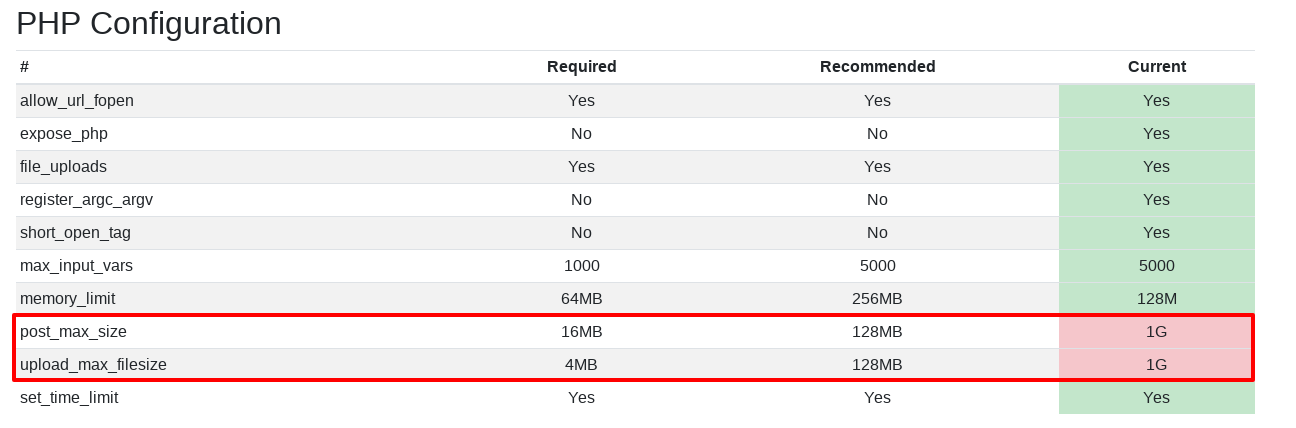
Describe the bug
When you try to install a module it shows an error: "1G" is not a valid maximum size.
To Reproduce
Steps to reproduce the behavior:
Additionnal information
PrestaShop version: 1.7.5.2
PHP version: 7.2
This is caused by the PHP setting upload_max_filesize, which is set to 1G
I found a fix on this website:
https://kijam.com/tienda/reparar-error-1g-is-not-a-valid-maximun-size-en-prestashop-1-7/
Quote:
You need to edit this file "/vendor/symfony/symfony/src/Symfony/Component/Validator/Constraints/File.php"
Replace this part:
$factors = array(
'k' => 1000,
'ki' => 1 << 10,
'm' => 1000000,
'mi' => 1 << 20,
);
with this
$factors = array(
'k' => 1000,
'ki' => 1 << 10,
'm' => 1000000,
'mi' => 1 << 20,
'g' => 1000000000,
'gi' => 1 << 30,
);
The text was updated successfully, but these errors were encountered: