-
Notifications
You must be signed in to change notification settings - Fork 1
New issue
Have a question about this project? Sign up for a free GitHub account to open an issue and contact its maintainers and the community.
By clicking “Sign up for GitHub”, you agree to our terms of service and privacy statement. We’ll occasionally send you account related emails.
Already on GitHub? Sign in to your account
Showing Wave Engine Error #91
Comments
|
Hi there @algoscienceacademy Please check issue #80, I think this error message is the same that caused that issue. If that doesn't fix it, please tell us. Have a nice day! |
|
Hi! Could you please run these two commands in a PowerShell window and post the results here?
These two commands will verify that the MSBuild component is installed and its path can be resolved properly. The output of these commands should be something similar to this: If these fail, you can check if you have correctly installed the Visual Studio requirements for running WaveEngine. These are listed in the website as being: "Version 16.8 or greater with '.NET desktop development' and 'Universal Windows Platform development' workloads are required." I hope this helps you! |
|
Hi! I would guess you are missing MSBuild. Please check that you have the correct workloads installed. For this:
I think that will fix your issue, but please do tell us about your results. Have a nice one! |



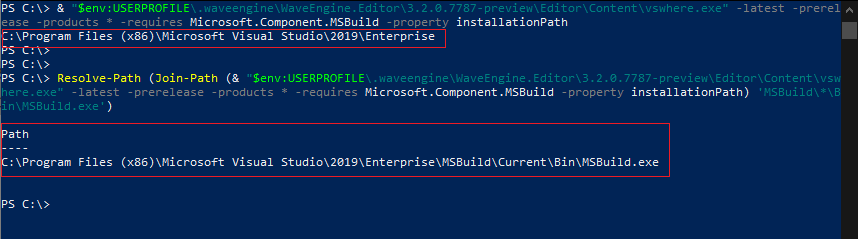




I saw such an error after downloading the wave engine. Now I do not understand what to do?
Please help!! Is there any software / tools Required I need to install before downloading wave engine!
The text was updated successfully, but these errors were encountered: