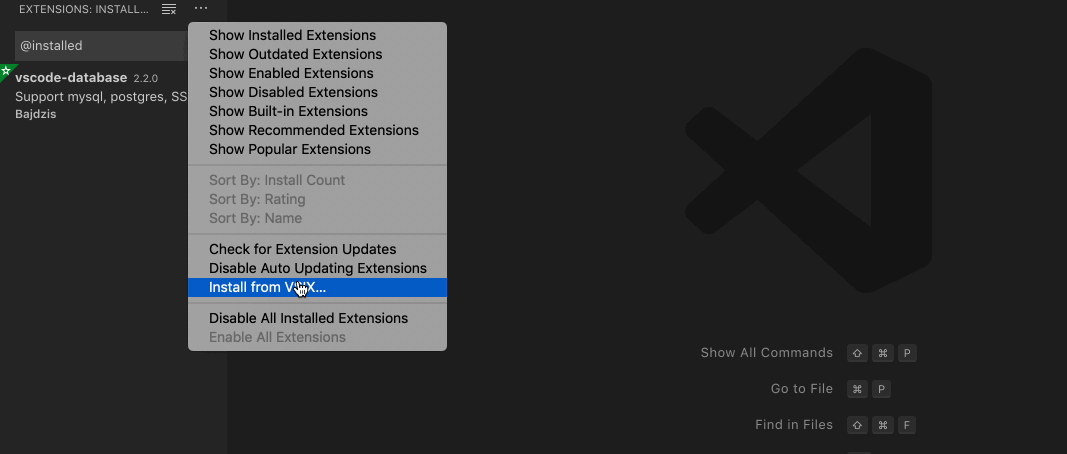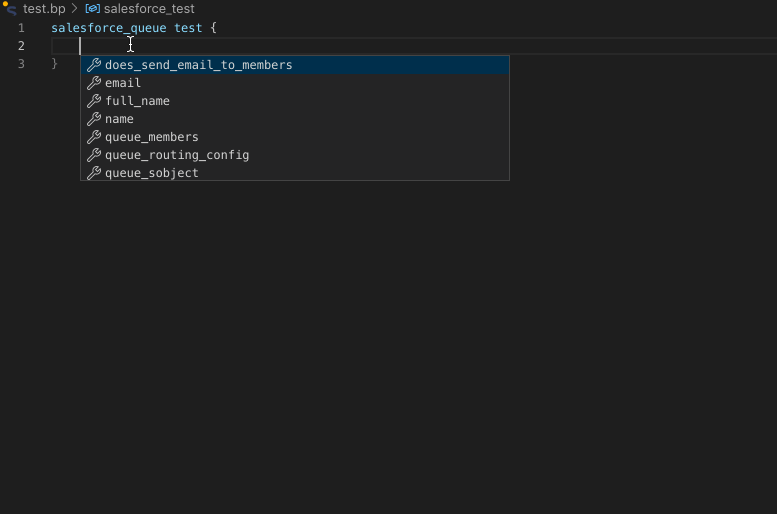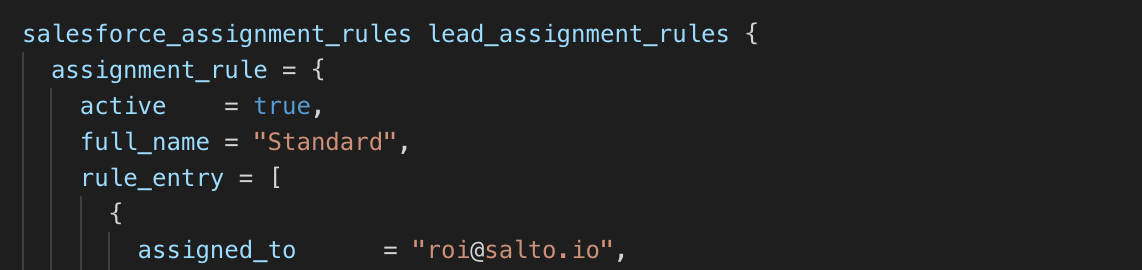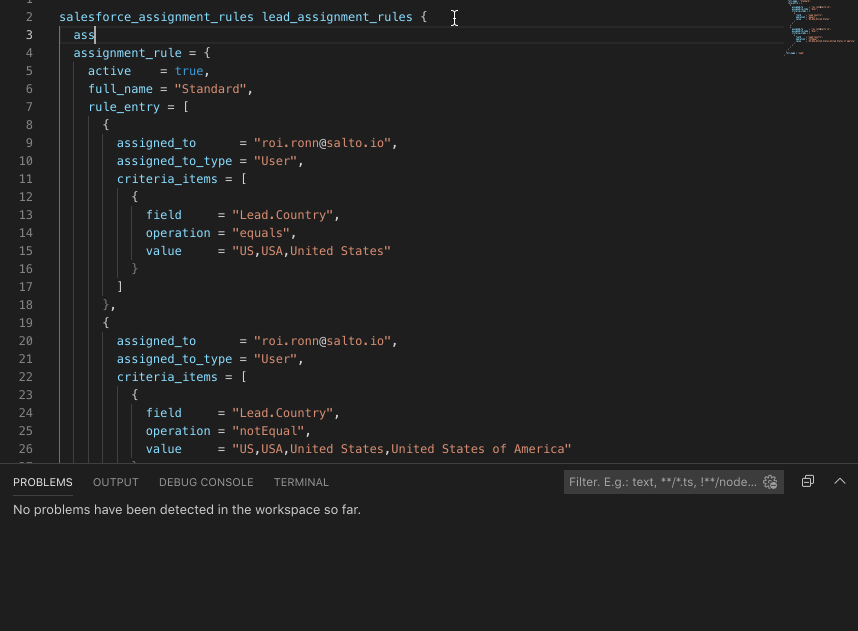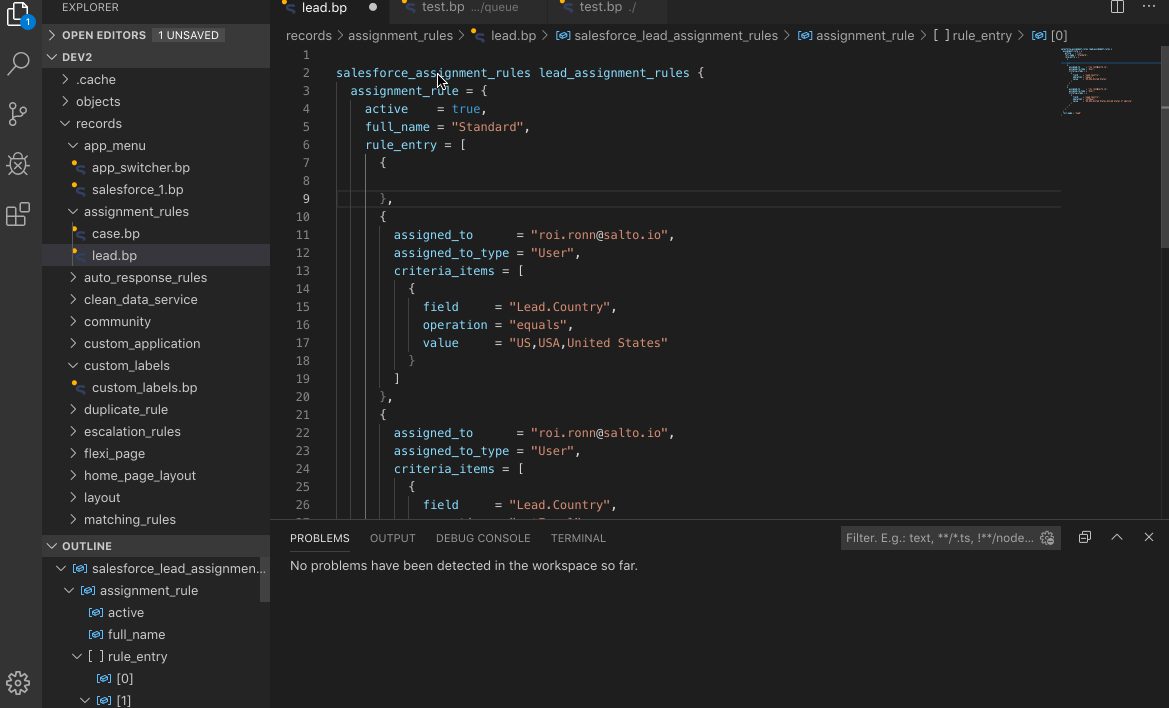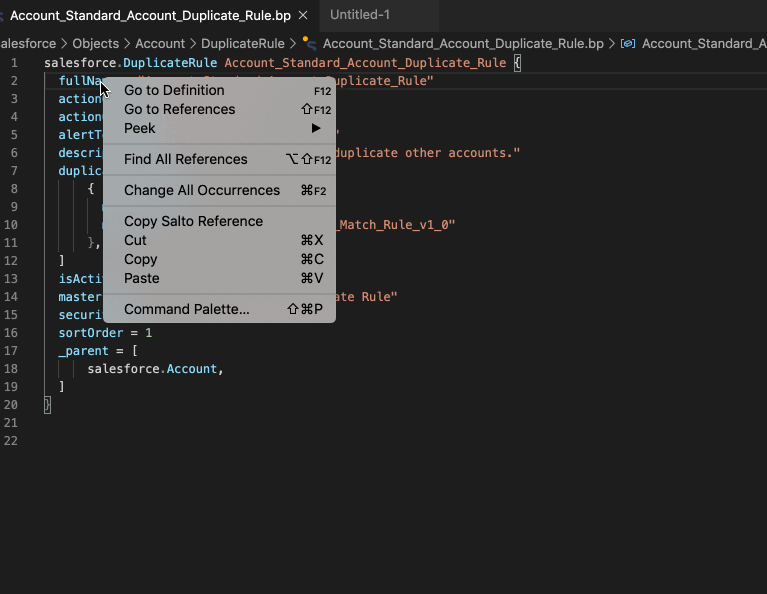- Auto-completion support.
- Syntax highlighting for
.naclfiles. - Syntax, Merge, and validation error highlighting.
- Browse document symbols
- Browse workspace symbols
- Peek definition
- Goto definition
- Find references
- Show types definition values on hover
- Copy salto reference
Salto is still not registered in the marketplace. To install:
- Download the latest vsix file from here
- Open the extension menu
- Select install from .vsix
- Choose the downloaded file
- Note: On version updates you might need to manually delete the extension directory in
$home/.vscode/extensions
- Press
Ctrl+Shift+Oor⇧⌘Oto browse symbols in the current file - Press
Ctrl+Tor⌘Tto jump to symbol - Press
Alt+F12or⌥F12to peek definition - Show type definition on hover
- Outline view support
- Right click on the attribute, value, type or instance you would like to reference and select Copy Salto Reference from the menu.