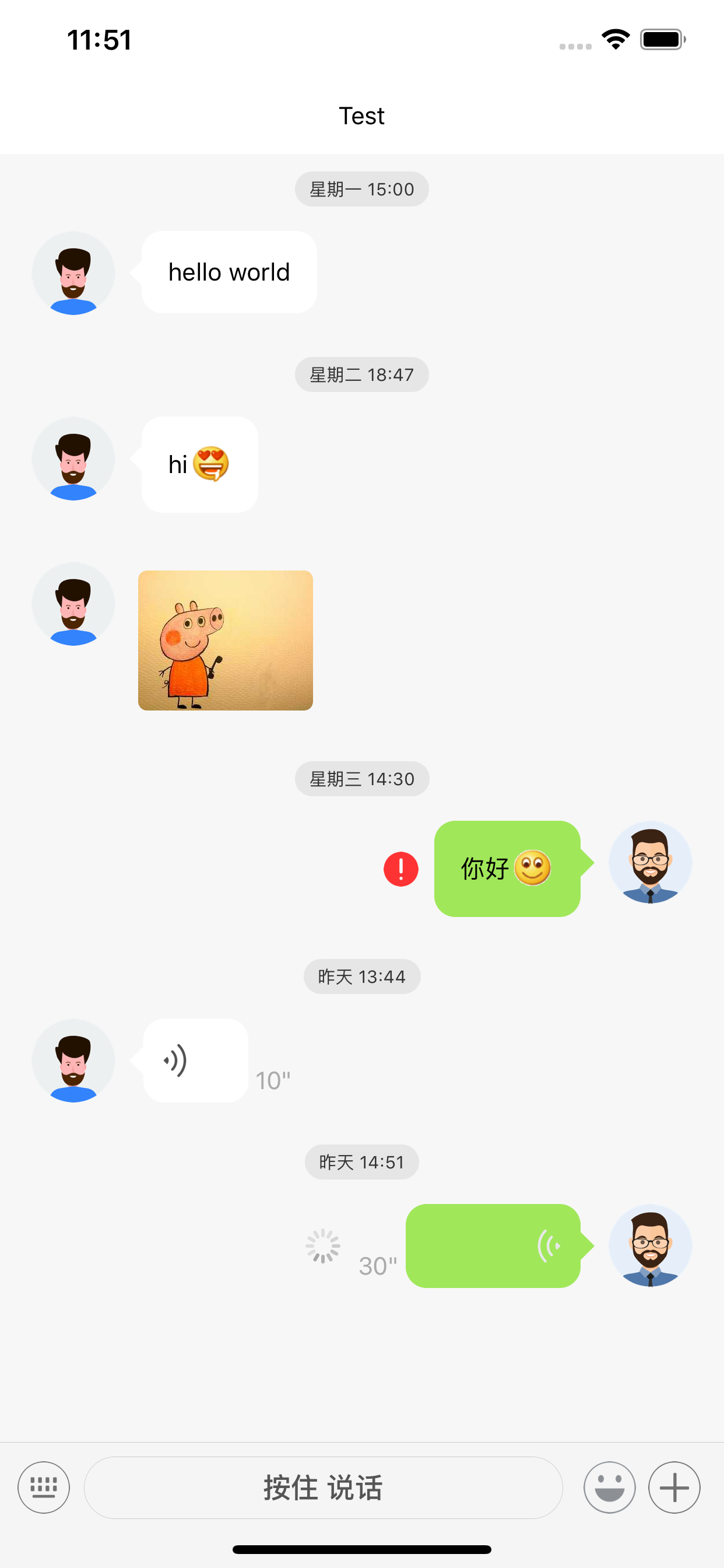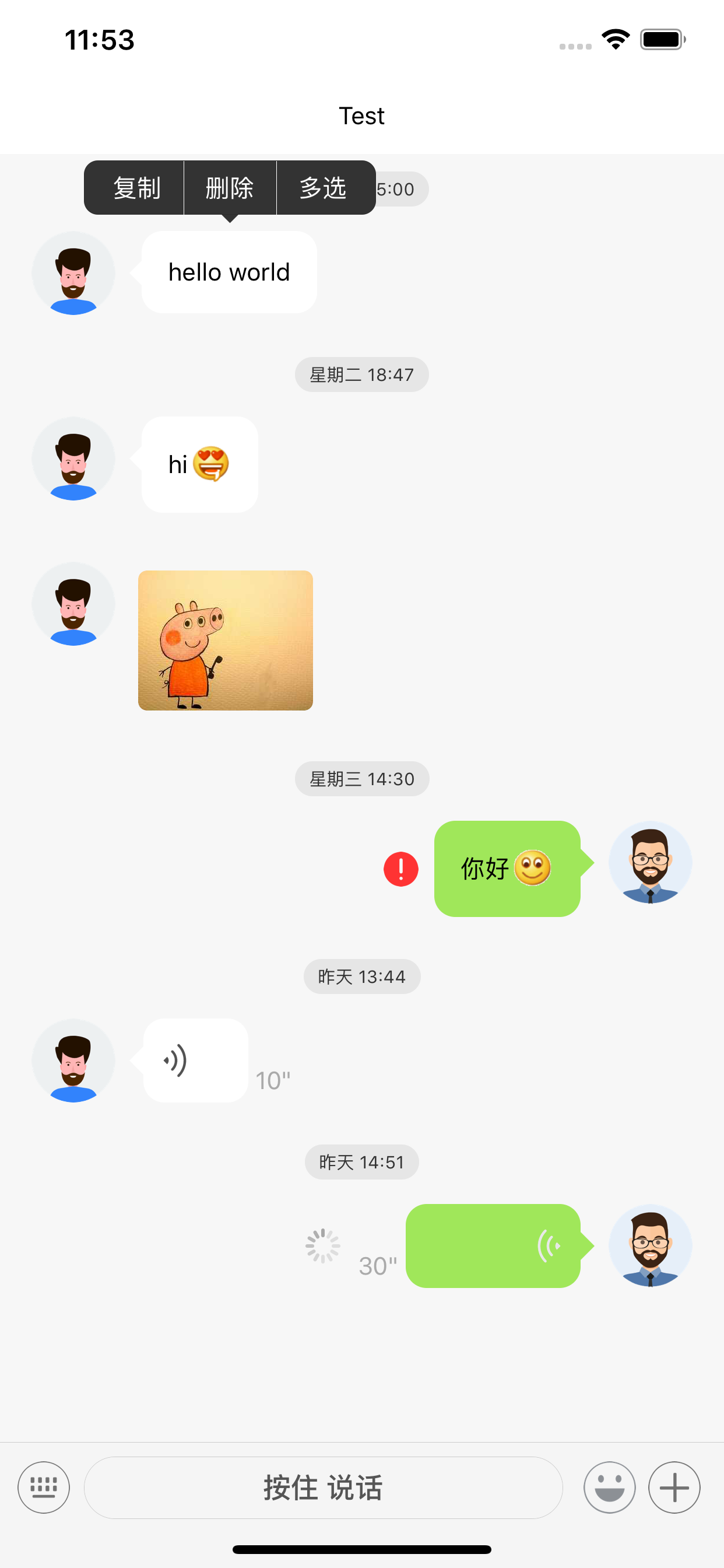react-native-easy-chat-ui English version
RN >= 0.44.0 使用 最新版本
RN < 0.44.0 使用 0.1.x版本
yarn add @react-native-community/viewpager
react-native link @react-native-community/viewpager
npm : npm install react-native-easy-chat-ui --saveYarn : yarn add react-native-easy-chat-ui
import React , { Component } from 'react' ;
import {
Platform ,
StyleSheet ,
Text ,
View ,
StatusBar ,
PermissionsAndroid
} from 'react-native' ;
import { Header , NavigationActions } from 'react-navigation'
import { AudioRecorder , AudioUtils } from 'react-native-audio'
import RNFS from 'react-native-fs'
import Sound from 'react-native-sound'
import { ChatScreen } from 'react-native-easy-chat-ui'
class Example extends React . Component {
state = {
messages : [
{
id : `1` ,
type : 'text' ,
content : 'hello world' ,
targetId : '12345678' ,
chatInfo : {
avatar : require ( '../../source/defaultAvatar.png' ) ,
id : '12345678' ,
nickName : 'Test'
} ,
renderTime : true ,
sendStatus : 0 ,
time : '1542006036549'
} ,
{
id : `2` ,
type : 'text' ,
content : 'hi/{se}' ,
targetId : '12345678' ,
chatInfo : {
avatar : require ( '../../source/defaultAvatar.png' ) ,
id : '12345678' ,
nickName : 'Test'
} ,
renderTime : true ,
sendStatus : 0 ,
time : '1542106036549'
} ,
{
id : `3` ,
type : 'image' ,
content : {
uri : 'https://upload-images.jianshu.io/upload_images/11942126-044bd33212dcbfb8.jpg?imageMogr2/auto-orient/strip|imageView2/1/w/300/h/240' ,
width : 100 ,
height : 80 ,
} ,
targetId : '12345678' ,
chatInfo : {
avatar : require ( '../../source/defaultAvatar.png' ) ,
id : '12345678' ,
nickName : 'Test'
} ,
renderTime : false ,
sendStatus : 0 ,
time : '1542106037000'
} ,
{
id : `4` ,
type : 'text' ,
content : '你好/{weixiao}' ,
targetId : '88886666' ,
chatInfo : {
avatar : require ( '../../source/avatar.png' ) ,
id : '12345678'
} ,
renderTime : true ,
sendStatus : - 2 ,
time : '1542177036549'
} ,
{
id : `5` ,
type : 'voice' ,
content : {
uri : 'http://m10.music.126.net/20190810141311/78bf2f6e1080052bc0259afa91cf030d/ymusic/d60e/d53a/a031/1578f4093912b3c1f41a0bfd6c10115d.mp3' ,
length : 10
} ,
targetId : '12345678' ,
chatInfo : {
avatar : require ( '../../source/defaultAvatar.png' ) ,
id : '12345678' ,
nickName : 'Test'
} ,
renderTime : true ,
sendStatus : 1 ,
time : '1542260667161'
} ,
{
id : `6` ,
type : 'voice' ,
content : {
uri : 'http://m10.music.126.net/20190810141311/78bf2f6e1080052bc0259afa91cf030d/ymusic/d60e/d53a/a031/1578f4093912b3c1f41a0bfd6c10115d.mp3' ,
length : 30
} ,
targetId : '88886666' ,
chatInfo : {
avatar : require ( '../../source/avatar.png' ) ,
id : '12345678'
} ,
renderTime : true ,
sendStatus : 0 ,
time : '1542264667161'
} ,
] ,
voiceHandle : true ,
currentTime : 0 ,
recording : false ,
paused : false ,
stoppedRecording : false ,
finished : false ,
audioPath : ''
}
sendMessage = ( type , content , isInverted ) => {
console . log ( type , content , isInverted , 'msg' )
}
render ( ) {
return (
< ChatScreen
ref = { ( e ) => this . chat = e }
messageList = { this . state . msg }
sendMessage = { this . sendMessage }
/ >
)
}
} cd Demo
yarn
react-native run-ios or react-native run-android
{
messages : [
{
id : `${ new Date ( ) . getTime ( ) } ,
type : 'text' ,
content : 'hello world' ,
targetId : '12345678' ,
chatInfo : {
avatar : require ( './app/source/image/avatar.png' ) ,
id : '12345678'
} ,
renderTime : true ,
sendStatus : 0 ,
time : new Date ( ) . getTime ( )
} ,
]
}
id: 消息 id
type: 消息类型 'text', 'image', 'voice', 'video', 'location', 'share', 'videoCall', 'voiceCall', 'redEnvelope', 'file', 'system'
conent: 消息内容
targetId: 消息谁发的就是谁的用户ID
chatInfo: 与你聊天人的资料(id, 头像, 昵称)
renderTime: 是否在每一条消息上显示消息时间
sendStatus: 0 ---> 发送中, 1 ---> 发送成功, -1 ---> 你被拉黑或者被删除, -2 ---> 发送失败 (只有发送方为自己的时候才有此条)
time: 当前时间,消息将由此值来排序
属性名字
默认值
描述
messageList
[]
渲染消息列表
inverted
false
是否倒置
isIPhoneX
false
是否全面屏
chatBackgroundImage
null
聊天背景图片
onScroll
() => {}
同ListView属性
onEndReachedThreshold
0.1
同ListView属性
chatWindowStyle
undefined
外部容器样式
sendMessage
(type, content, isInverted) => {}
发送消息时的回调
reSendMessage
(message) => {}
重发消息的回调
delMessage
(indexs, isInverted) => {}
删除消息的回调
renderAvatar
undefined
自定义头像组件
avatarStyle
undefined
头像样式, renderAvatar 为 undefined 时有效
chatId
'123455678'
聊天对象的ID
chatType
'friend'
与聊天人的关系
onMessagePress
(type, index, content, message) => {}
点击消息的回调
onMessageLongPress
(type, index, content, message) => {}
长按消息的回调(usePopView为false时候触发,默认显示一个弹出层)
pressAvatar
(isSelf, targetId) => {}
点击头像的回调
androidHeaderHeight
66
导航头高度(加上statusBar高度)
userProfile
{id: '88888888', avatar: 'default.png'}
你自己的个人资料
loadHistory
() => {}
下拉获取历史记录的回调
renderMessageTime
(time) => {}
自定义渲染消息上方的时间
renderChatBg
(bg) => {}
自定义当前聊天背景
renderErrorMessage
(messageStatus) => {}
自定义渲染当被拉黑或者被删除的时候显示的提示性消息
panelSource
[]
自定义最右侧面板数据源
renderPanelRow
() => {}
自定义渲染每个数据源的内容
allPanelHeight
200
所有键盘下方面板的高度(表情面板,更多面板)
messageErrorIcon
icon element
自定义消息发送失败时显示的图标,默认为红色圆形感叹号
leftMessageBackground
'#fffff'
自定义左侧消息的背景色
rightMessageBackground
'#a0e75a'
自定义右侧消息的背景色
allPanelAnimateDuration
100
所有面板动画时长
leftMessageTextStyle
undefined
自定义左侧文本消息文字样式
rightMessageTextStyle
undefined
自定义右侧文本消息文字样式
属性名字
默认值
描述
emojiIcon
icon element
自定义最下方的表情图标
placeholder
'请输入...'
Placeholder
keyboardIcon
icon
自定义最下方的键盘图标
plusIcon
icon element
自定义最下方的加号图标
sendIcon
icon element
自定义最下方的发送图标
sendUnableIcon
icon element
自定义未能发送消息时的发送图标
useEmoji
true
是否启用表情
usePlus
true
是否启用更多
inputStyle
undefined
输入框样式
属性名字
默认值
描述
usePopView
true
长按消息是否显示一个弹出层
popoverStyle
{backgroundColor: '#333'}
弹出层样式
changeHeaderLeft
() => {}
点击多选之后可以使用此方法改变导航条左上角文字实现关闭多选功能
setPopItems
(type, index, text) => {let items = [{title: '删除',onPress: () => {that.props.delMessage([index])}},{title: '多选',onPress: () => {that.multipleSelect(index)}}]if (type === 'text') {items = [{title: '复制',onPress: () => Clipboard.setString(text)},{title: '删除',onPress: () => {that.props.delMessage([index])}},{title: '多选', onPress: () => {that.multipleSelect(index)}}]}return items}
自定义弹出层的每一个item
messageDelIcon
icon element
自定义底部删除按钮的图标
renderDelPanel
undefined
自定义底部删除面板, (isSelect)=> {}
messageSelectIcon
icon element
自定义消息选中时的图标
renderMessageCheck
undefined
自定义渲染消息选中和未选中的样式, (isSelect)=> {}
属性名字
默认值
描述
useVoice
true
是否使用语音
pressInText
'按住 说话'
自定义切换到语音,按钮显示的文字
pressOutText
'松开 发送'
自定义按下语音按钮,按钮显示的文字
voiceIcon
icon element
自定义输入框左侧的语音图标
voiceLeftIcon
icon element
自定义左侧语音消息的图标
voiceRightIcon
icon element
自定义右侧语音消息的图标
voiceErrorIcon
icon element
自定义录音发生错误的图标
voiceErrorText
'说话时间太短'
自定义录音发生错误的提示文字
voiceCancelIcon
icon element
自定义取消录音的图标
voiceCancelText
'松开手指取消发送'
自定义取消录音的提示文字
voiceNoteText
'手指上划,取消发送'
自定义按下语音按钮显示的文字
voiceSpeakIcon
[]
自定义按下语音按钮显示的图标(多个)
audioPath
''
语音的存储路径
audioOnProgress
() => {}
录制语音中的回调
audioOnFinish
() => {}
录制语音结束的回调
audioInitPath
() => {}
初始化语音路径的回调
audioRecord
() => {}
开始录音的回调
audioStopRecord
() => {}
停止录音的回调
audioPauseRecord
() => {}
暂停录音的回调
audioResumeRecord
() => {}
重制录音的回调
audioCurrentTime
0
语音的长度
audioHandle
true
是否获取到录音的具柄
setAudioHandle
(status) => {}
修改是否获取录音具柄的状态
audioHasPermission
false
是否有录音权限
requestAndroidPermission
() => {}
android检查录音权限的回调
checkPermission
() => {}
检查是否已获得录音权限
voiceLoading
false
是否正在加载语音
voicePlaying
false
是否正在播放语音
voiceLeftLoadingColor
'#cccccc'
自定义语音加载时左侧消息颜色
voiceVolume
0
音量,取值[0 ~ 10]
voiceRightLoadingColor
'#628b42'
自定义语音加载时右侧消息颜色
属性名字
默认值
描述
renderTextMessage
undefined
自定义渲染文本消息, (data) => {}
renderImageMessage
undefined
自定义渲染图片消息, (data) => {}
renderVoiceMessage
undefined
自定义渲染语音消息, (data) => {}
renderVoiceView
undefined
自定义渲染语音外部容器, (data) => {}
renderVideoMessage
undefined
自定义视频消息, (data) => {}
renderLocationMessage
undefined
自定义定位消息, (data) => {}
renderShareMessage
undefined
自定义分享消息, (data) => {}
renderVideoCallMessage
undefined
自定义视频聊天消息, (data) => {}
renderVoiceCallMessage
undefined
自定义语音聊天信息, (data) => {}
renderRedEnvelopeMessage
undefined
自定义红包信息 (data) => {}
renderFileMessage
undefined
自定义文件信息, (data) => {}
renderPatMessage
undefined
自定义拍一拍消息, (data) => {}
renderCustomMessage
undefined
自定义消息, (data) => {}
renderSystemMessage
undefined
自定义系统消息, (data) => {}
propTypes = {
/* defaultProps */
messageList : PropTypes . array . isRequired ,
inverted : PropTypes . bool ,
lastReadAt : PropTypes . object ,
chatBackgroundImage : PropTypes . oneOfType ( [ PropTypes . number , PropTypes . string ] ) ,
onScroll : PropTypes . func ,
onEndReachedThreshold : PropTypes . number ,
chatWindowStyle : ViewPropTypes . style ,
sendMessage : PropTypes . func ,
renderAvatar : PropTypes . func ,
avatarStyle : ViewPropTypes . style ,
allPanelAnimateDuration : PropTypes . number ,
chatType : PropTypes . oneOf ( [ 'friend' , 'group' ] ) ,
onMessagePress : PropTypes . func ,
onMessageLongPress : PropTypes . func ,
renderMessageTime : PropTypes . func ,
pressAvatar : PropTypes . func ,
renderErrorMessage : PropTypes . func ,
renderChatBg : PropTypes . func ,
reSendMessage : PropTypes . func ,
headerHeight : PropTypes . number . isRequired ,
iphoneXBottomPadding : PropTypes . number ,
showUserName : PropTypes . bool ,
showIsRead : PropTypes . bool ,
showInput : PropTypes . bool ,
isReadStyle : PropTypes . object ,
userProfile : PropTypes . shape ( {
id : PropTypes . string . isRequired ,
avatar : PropTypes . isRequired ,
nickName : PropTypes . string
} ) ,
panelSource : PropTypes . array ,
renderPanelRow : PropTypes . func ,
panelContainerStyle : ViewPropTypes . style ,
itemContainerStyle : ViewPropTypes . style ,
allPanelHeight : PropTypes . number ,
messageErrorIcon : PropTypes . element ,
loadHistory : PropTypes . func ,
leftMessageBackground : PropTypes . string ,
rightMessageBackground : PropTypes . string ,
leftMessageTextStyle : PropTypes . object ,
rightMessageTextStyle : PropTypes . object ,
renderLoadEarlier : PropTypes . func ,
extraData : PropTypes . any ,
containerBackgroundColor : PropTypes . string ,
showsVerticalScrollIndicator : PropTypes . bool ,
userNameStyle : PropTypes . object ,
panelContainerBackgroundColor : PropTypes . string ,
/* popProps */
usePopView : PropTypes . bool ,
popoverStyle : ViewPropTypes . style ,
renderDelPanel : PropTypes . func ,
changeHeaderLeft : PropTypes . func ,
setPopItems : PropTypes . func ,
messageDelIcon : PropTypes . element ,
messageSelectIcon : PropTypes . element ,
delMessage : PropTypes . func ,
renderMessageCheck : PropTypes . func ,
/* inputBarProps */
emojiIcon : PropTypes . element ,
placeholder : PropTypes . string ,
keyboardIcon : PropTypes . element ,
plusIcon : PropTypes . element ,
sendIcon : PropTypes . element ,
sendUnableIcon : PropTypes . element ,
inputStyle : ViewPropTypes . style ,
inputOutContainerStyle : ViewPropTypes . style ,
inputContainerStyle : ViewPropTypes . style ,
inputHeightFix : PropTypes . number ,
useEmoji : PropTypes . bool ,
usePlus : PropTypes . bool ,
/* voiceProps */
useVoice : PropTypes . bool ,
pressInText : PropTypes . string ,
pressOutText : PropTypes . string ,
voiceIcon : PropTypes . element ,
voiceLeftIcon : PropTypes . element ,
voiceRightIcon : PropTypes . element ,
voiceErrorIcon : PropTypes . element ,
voiceCancelIcon : PropTypes . element ,
voiceSpeakIcon : PropTypes . array ,
audioPath : PropTypes . string ,
audioOnProgress : PropTypes . func ,
audioOnFinish : PropTypes . func ,
audioInitPath : PropTypes . func ,
audioRecord : PropTypes . func ,
audioStopRecord : PropTypes . func ,
audioPauseRecord : PropTypes . func ,
audioResumeRecord : PropTypes . func ,
audioCurrentTime : PropTypes . number ,
audioHandle : PropTypes . bool ,
setAudioHandle : PropTypes . func ,
audioHasPermission : PropTypes . bool ,
checkPermission : PropTypes . func ,
requestAndroidPermission : PropTypes . func ,
voiceErrorText : PropTypes . string ,
voiceCancelText : PropTypes . string ,
voiceNoteText : PropTypes . string ,
voiceLoading : PropTypes . bool ,
voicePlaying : PropTypes . bool ,
voiceLeftLoadingColor : PropTypes . string ,
voiceVolume : PropTypes . number ,
voiceRightLoadingColor : PropTypes . string ,
/* bubbleProps */
renderTextMessage : PropTypes . func ,
renderImageMessage : PropTypes . func ,
renderVoiceMessage : PropTypes . func ,
renderVoiceView : PropTypes . func ,
renderVideoMessage : PropTypes . func ,
renderLocationMessage : PropTypes . func ,
renderShareMessage : PropTypes . func ,
renderVideoCallMessage : PropTypes . func ,
renderVoiceCallMessage : PropTypes . func ,
renderRedEnvelopeMessage : PropTypes . func ,
renderFileMessage : PropTypes . func ,
renderSystemMessage : PropTypes . func ,
renderCustomMessage : PropTypes . func ,
renderPatMessage : PropTypes . func ,
/* delPanelProps */
delPanelStyle : ViewPropTypes . style ,
delPanelButtonStyle : ViewPropTypes . style ,
flatListProps : PropTypes . object
}
android:windowSoftInputMode="adjustResize" in your AndroidManifest.xml:
android:windowSoftInputMode="adjustResize" 关于ios TextInput无法输入中文(RN 0.53~0.55版本) 降级到0.52.2版本以下或者升级到最新版,或者修改原生文件(自己再封装的TextInput无法从根本上解决问题)
☕️☕️
需要视频或者语音通话可以访问react-native-agora库