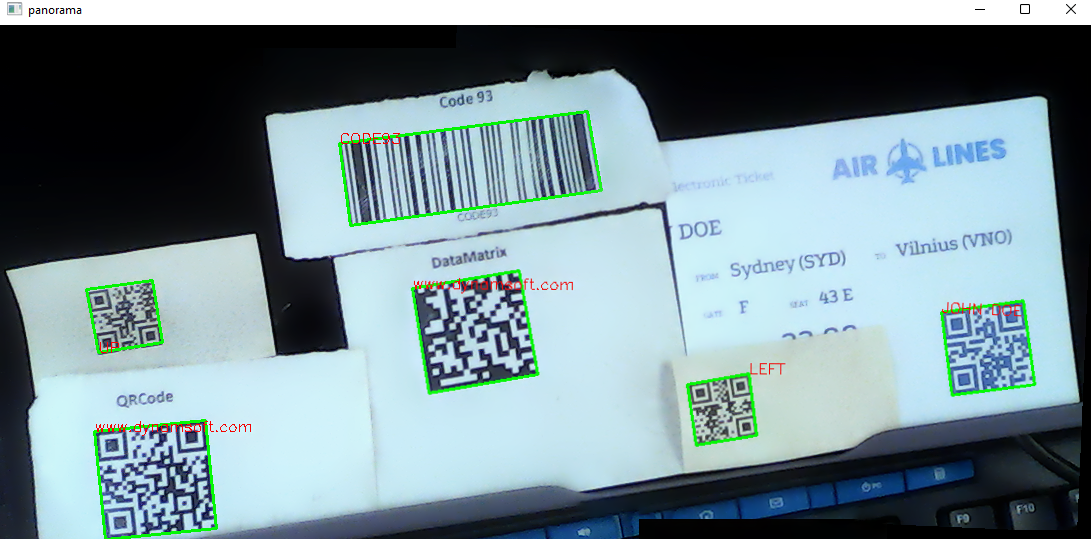The sample demonstrates how to create a simple Webcam Barcode and QR code reader in Python. OpenCV stitcher API is used to stitch multiple barcode and QR code results.
Get a desktop license key from here to activate Dynamsoft Barcode Reader SDK:
BarcodeReader.init_license("DLS2eyJoYW5kc2hha2VDb2RlIjoiMjAwMDAxLTE2NDk4Mjk3OTI2MzUiLCJvcmdhbml6YXRpb25JRCI6IjIwMDAwMSIsInNlc3Npb25QYXNzd29yZCI6IndTcGR6Vm05WDJrcEQ5YUoifQ==")pip install opencv-python dbr
-
Use webcam to scan barcode and QR code in real-time.
-
Get camera closer to scan more barcode and QR code precisely and then stitch them together as a panorama image.
-
Concatenate images based on barcode and QR code detection results. No image processing algorithm used.
-
Used to read barcode and QR code from image files.
python barcode_reader.py <image-file>
Scanning Barcode and QR Code Using Webcam, OpenCV and Python